Отсутствует файл xorg.conf
Модератор: Bizdelnick
-
fantom

- Сообщения: 65
Отсутствует файл xorg.conf
Поставил себе иксы на FreeBSD.
При выполнении команды $startx, появляется черный экран.
Потом я заметил что отсутствует файл /etc/x11/xorg.conf
Немогли бы вы подсказать почему так случилось и как это исправить…
При выполнении команды $startx, появляется черный экран.
Потом я заметил что отсутствует файл /etc/x11/xorg.conf
Немогли бы вы подсказать почему так случилось и как это исправить…
-
MadRay
- Сообщения: 158
Re: Отсутствует файл xorg.conf
Может есть xorg.cfg.example?
И не надо ли сначала настроить xorg с помощью xorgconfig?
И не надо ли сначала настроить xorg с помощью xorgconfig?
Gentoo kernel 2.6.13 metakde-3.5/e17 Konqueror 3.5
NLD 9 kernel 2.6.5 kde-3.2.1 OpenSSH
NLD 9 kernel 2.6.5 kde-3.2.1 OpenSSH
-
fantom

- Сообщения: 65
Re: Отсутствует файл xorg.conf
По-моему нет! Сколько с этим не сталкивался всегда правил через этот конфиг, а теперь у меня иксы не стартуют по причине отсутствия этого файла. Кто нить может скинуть этот файл мне на мыло.
ruben-1@yandex.ru
ruben-1@yandex.ru
-
Valerius

- Бывший модератор
- Сообщения: 1469
- Статус: Отпетый КДЕ'шник
Re: Отсутствует файл xorg.conf
(fantom @ Воскресенье, 04 Сентября 2005, 23:44) писал(а):Кто нить может скинуть этот файл мне на мыло.
ruben-1@yandex.ru
Дык а что всётаки мешает настроить по-человечески xorgconfig-ом?
Я могу канешно тебе скинуть свой конфиг в котором расписаны именно мои устройства, но думаю его правка займёт куда больше времени.
Свобода есть тонкая полоска между диктатурой и анархией.
---------------------
Mandriva Linux PowerPack 2006 (Cooker-нутая) / KDE-3.5.1
---------------------
Mandriva Linux PowerPack 2006 (Cooker-нутая) / KDE-3.5.1
-
TuLiss

- Сообщения: 1611
- Статус: 01100
- ОС: Gentoo,Ubuntu,MacOS X
Re: Отсутствует файл xorg.conf
(fantom @ Понедельник, 05 Сентября 2005, 0:44) писал(а):Кто нить может скинуть этот файл мне на мыло.
ruben-1@yandex.ru
Xorg -configure
Чтение man'нов в слух ещЁ никому не помогало!...
kernel 4.2
chmod -x `which chmod`
War, war never changes...
kernel 4.2
chmod -x `which chmod`
War, war never changes...
-
fantom

- Сообщения: 65
Re: Отсутствует файл xorg.conf
xorgconfig это разве не графический конфигуратор.?? Если нет то надо попробовать обязательно..
-
clx

- Сообщения: 3121
- Статус: Think Different !
- ОС: Mac OS X
Re: Отсутствует файл xorg.conf
Для fantom:
Нет, не графич. Используй xorgconfig или xorgcfg для настройки xorg.conf
Нет, не графич. Используй xorgconfig или xorgcfg для настройки xorg.conf
iMac 20" Core Duo.
-
fantom

- Сообщения: 65
Re: Отсутствует файл xorg.conf
не получилось, xorgconfig заработал ! Созал файл xorg.conf но толку мало теперь жалуется на то что не может найти дисплей...
Может кто скинет пример..?
Или подскажите в чем прикол.. :-(
Может кто скинет пример..?
Или подскажите в чем прикол.. :-(
-
clx

- Сообщения: 3121
- Статус: Think Different !
- ОС: Mac OS X
Re: Отсутствует файл xorg.conf
Для fantom:
Покажи (приаттачь) свой xorg.conf, не нашёл дисплей? Правильно ли ты его отконфигурил?
Покажи (приаттачь) свой xorg.conf, не нашёл дисплей? Правильно ли ты его отконфигурил?
iMac 20" Core Duo.
-
fantom

- Сообщения: 65
Re: Отсутствует файл xorg.conf
К сожалению не могу показать, С BSD в инет пока выйти немогу..
Есть Идея почти реализованная...
Я поставил LiveCD Ubuntu Он очень класно отконфигурил мне xorg.conf Не знаю если вствить в BSD он сработает?
Есть трабл нет флэшки, файл перенести целый гиморой но это не суть...
Меня интересует есть ли разница в xorg.conf БСД и Линухи????
fantom добавил в 08.09.2005 12:06
Да и рас уж на то
xorgcfg вообще не запускается... а xorgconfig запускается нормально и ввожу я тоже все нормально..
Есть Идея почти реализованная...
Я поставил LiveCD Ubuntu Он очень класно отконфигурил мне xorg.conf Не знаю если вствить в BSD он сработает?
Есть трабл нет флэшки, файл перенести целый гиморой но это не суть...
Меня интересует есть ли разница в xorg.conf БСД и Линухи????
fantom добавил в 08.09.2005 12:06
Да и рас уж на то
xorgcfg вообще не запускается... а xorgconfig запускается нормально и ввожу я тоже все нормально..
Код: Выделить всё
# /etc/X11/xorg.conf (xorg X Window System server configuration file)
#
# This file was generated by dexconf, the Debian X Configuration tool, using
# values from the debconf database.
#
# Edit this file with caution, and see the /etc/X11/xorg.conf manual page.
# (Type "man /etc/X11/xorg.conf" at the shell prompt.)
#
# This file is automatically updated on xserver-xorg package upgrades *only*
# if it has not been modified since the last upgrade of the xserver-xorg
# package.
#
# If you have edited this file but would like it to be automatically updated
# again, run the following commands:
#
# cp /etc/X11/xorg.conf /etc/X11/xorg.conf.custom
# sudo sh -c 'md5sum /etc/X11/xorg.conf >/var/lib/xfree86/xorg.conf.md5sum'
# sudo dpkg-reconfigure xserver-xorg
Section "Files"
FontPath "unix/:7100" # local font server
# if the local font server has problems, we can fall back on these
FontPath "/usr/lib/X11/fonts/misc"
FontPath "/usr/lib/X11/fonts/cyrillic"
FontPath "/usr/lib/X11/fonts/100dpi/:unscaled"
FontPath "/usr/lib/X11/fonts/75dpi/:unscaled"
FontPath "/usr/lib/X11/fonts/Type1"
FontPath "/usr/lib/X11/fonts/CID"
FontPath "/usr/lib/X11/fonts/100dpi"
FontPath "/usr/lib/X11/fonts/75dpi"
# paths to defoma fonts
FontPath "/var/lib/defoma/x-ttcidfont-conf.d/dirs/TrueType"
FontPath "/var/lib/defoma/x-ttcidfont-conf.d/dirs/CID"
EndSection
Section "Module"
Load "bitmap"
Load "dbe"
Load "ddc"
Load "dri"
Load "extmod"
Load "freetype"
Load "glx"
Load "int10"
Load "record"
Load "type1"
Load "vbe"
EndSection
Section "InputDevice"
Identifier "Generic Keyboard"
Driver "keyboard"
Option "CoreKeyboard"
Option "XkbRules" "xorg"
Option "XkbModel" "pc105"
Option "XkbLayout" "us,ru"
Option "XkbOptions" "grp:alt_shift_toggle"
EndSection
Section "InputDevice"
Identifier "Configured Mouse"
Driver "mouse"
Option "CorePointer"
Option "Device" "/dev/input/mice"
Option "Protocol" "ImPS/2"
Option "Emulate3Buttons" "true"
Option "ZAxisMapping" "4 5"
EndSection
Section "InputDevice"
Identifier "Synaptics Touchpad"
Driver "synaptics"
Option "SendCoreEvents" "true"
Option "Device" "/dev/psaux"
Option "Protocol" "auto-dev"
Option "HorizScrollDelta" "0"
EndSection
Section "Device"
Identifier "Intel Corporation 82852/855GM Integrated Graphics Device"
Driver "i810"
BusID "PCI:0:2:0"
EndSection
Section "Monitor"
Identifier "Generic Monitor"
Option "DPMS"
EndSection
Section "Screen"
Identifier "Default Screen"
Device "Intel Corporation 82852/855GM Integrated Graphics Device"
Monitor "Generic Monitor"
DefaultDepth 24
SubSection "Display"
Depth 1
Modes "1024x768"
EndSubSection
SubSection "Display"
Depth 4
Modes "1024x768"
EndSubSection
SubSection "Display"
Depth 8
Modes "1024x768"
EndSubSection
SubSection "Display"
Depth 15
Modes "1024x768"
EndSubSection
SubSection "Display"
Depth 16
Modes "1024x768"
EndSubSection
SubSection "Display"
Depth 24
Modes "1024x768"
EndSubSection
EndSection
Section "ServerLayout"
Identifier "Default Layout"
Screen "Default Screen"
InputDevice "Generic Keyboard"
InputDevice "Configured Mouse"
InputDevice "Synaptics Touchpad"
EndSection
Section "DRI"
Mode 0666
EndSection-
minder
- Сообщения: 331
- ОС: AIX, Solaris,RHEL,SLES,Gentoo
Re: Отсутствует файл xorg.conf
А где настройки монитора? Монитор не настроен!
-
polachok
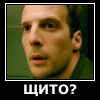
- Бывший модератор
- Сообщения: 2199
- Статус: главный форумный маргинал
- ОС: gnu/linux
Re: Отсутствует файл xorg.conf
из линукса файл подойдет с изменением устройства мышки на /dev/sysmouse
И немедленно выпил.
-
fantom

- Сообщения: 65
Re: Отсутствует файл xorg.conf
2 minder
Это разве не оно?
Так?
Что еще не так в этом конфиге? С учетом того что он для FreeBSD...
А где настройки монитора? Монитор не настроен!
Это разве не оно?
Код: Выделить всё
Section "Monitor"
Identifier "Generic Monitor"
Option "DPMS"
EndSection
Section "Screen"
Identifier "Default Screen"
Device "Intel Corporation 82852/855GM Integrated Graphics Device"
Monitor "Generic Monitor"
DefaultDepth 24
SubSection "Display"
Depth 1
Modes "1024x768"
EndSubSection
SubSection "Display"
Depth 4
Modes "1024x768"
EndSubSection
SubSection "Display"
Depth 8
Modes "1024x768"
EndSubSection
SubSection "Display"
Depth 15
Modes "1024x768"
EndSubSection
SubSection "Display"
Depth 16
Modes "1024x768"
EndSubSection
SubSection "Display"
Depth 24
Modes "1024x768"
EndSubSection
EndSectionТак?
из линукса файл подойдет с изменением устройства мышки на /dev/sysmouse
Код: Выделить всё
# /etc/X11/xorg.conf (xorg X Window System server configuration file)
#
# This file was generated by dexconf, the Debian X Configuration tool, using
# values from the debconf database.
#
# Edit this file with caution, and see the /etc/X11/xorg.conf manual page.
# (Type "man /etc/X11/xorg.conf" at the shell prompt.)
#
# This file is automatically updated on xserver-xorg package upgrades *only*
# if it has not been modified since the last upgrade of the xserver-xorg
# package.
#
# If you have edited this file but would like it to be automatically updated
# again, run the following commands:
#
# cp /etc/X11/xorg.conf /etc/X11/xorg.conf.custom
# sudo sh -c 'md5sum /etc/X11/xorg.conf >/var/lib/xfree86/xorg.conf.md5sum'
# sudo dpkg-reconfigure xserver-xorg
Section "Files"
FontPath "unix/:7100" # local font server
# if the local font server has problems, we can fall back on these
FontPath "/usr/lib/X11/fonts/misc"
FontPath "/usr/lib/X11/fonts/cyrillic"
FontPath "/usr/lib/X11/fonts/100dpi/:unscaled"
FontPath "/usr/lib/X11/fonts/75dpi/:unscaled"
FontPath "/usr/lib/X11/fonts/Type1"
FontPath "/usr/lib/X11/fonts/CID"
FontPath "/usr/lib/X11/fonts/100dpi"
FontPath "/usr/lib/X11/fonts/75dpi"
# paths to defoma fonts
FontPath "/var/lib/defoma/x-ttcidfont-conf.d/dirs/TrueType"
FontPath "/var/lib/defoma/x-ttcidfont-conf.d/dirs/CID"
EndSection
Section "Module"
Load "bitmap"
Load "dbe"
Load "ddc"
Load "dri"
Load "extmod"
Load "freetype"
Load "glx"
Load "int10"
Load "record"
Load "type1"
Load "vbe"
EndSection
Section "InputDevice"
Identifier "Generic Keyboard"
Driver "keyboard"
Option "CoreKeyboard"
Option "XkbRules" "xorg"
Option "XkbModel" "pc105"
Option "XkbLayout" "us,ru"
Option "XkbOptions" "grp:alt_shift_toggle"
EndSection
Section "InputDevice"
Identifier "Configured Mouse"
Driver "mouse"
Option "CorePointer"
Option "Device" "/dev/sysmouse"
Option "Protocol" "ImPS/2"
Option "Emulate3Buttons" "true"
Option "ZAxisMapping" "4 5"
EndSection
Section "InputDevice"
Identifier "Synaptics Touchpad"
Driver "synaptics"
Option "SendCoreEvents" "true"
Option "Device" "/dev/psaux"
Option "Protocol" "auto-dev"
Option "HorizScrollDelta" "0"
EndSection
Section "Device"
Identifier "Intel Corporation 82852/855GM Integrated Graphics Device"
Driver "i810"
BusID "PCI:0:2:0"
EndSection
Section "Monitor"
Identifier "Generic Monitor"
Option "DPMS"
EndSection
Section "Screen"
Identifier "Default Screen"
Device "Intel Corporation 82852/855GM Integrated Graphics Device"
Monitor "Generic Monitor"
DefaultDepth 24
SubSection "Display"
Depth 1
Modes "1024x768"
EndSubSection
SubSection "Display"
Depth 4
Modes "1024x768"
EndSubSection
SubSection "Display"
Depth 8
Modes "1024x768"
EndSubSection
SubSection "Display"
Depth 15
Modes "1024x768"
EndSubSection
SubSection "Display"
Depth 16
Modes "1024x768"
EndSubSection
SubSection "Display"
Depth 24
Modes "1024x768"
EndSubSection
EndSection
Section "ServerLayout"
Identifier "Default Layout"
Screen "Default Screen"
InputDevice "Generic Keyboard"
InputDevice "Configured Mouse"
InputDevice "Synaptics Touchpad"
EndSection
Section "DRI"
Mode 0666
EndSectionЧто еще не так в этом конфиге? С учетом того что он для FreeBSD...
-
clx

- Сообщения: 3121
- Статус: Think Different !
- ОС: Mac OS X
-
minder
- Сообщения: 331
- ОС: AIX, Solaris,RHEL,SLES,Gentoo
Re: Отсутствует файл xorg.conf
2fantom
В секции не хватает параметров частот горизонтальной и вертикальной синхронизации HorizSync и VertRefresh, а также Modeline - как минимум. Посмотри сообщения об ошибках в лог файле /var/log/Xorg.0.log.
В секции не хватает параметров частот горизонтальной и вертикальной синхронизации HorizSync и VertRefresh, а также Modeline - как минимум. Посмотри сообщения об ошибках в лог файле /var/log/Xorg.0.log.
-
fantom

- Сообщения: 65
Re: Отсутствует файл xorg.conf
2 clx Спасибо! Какие еще будут замечания...?
fantom добавил в 12.09.2005 15:45
Не не получилось... :-( Ну нужно дальше ковырять..
После startx появляется черный экран и мегающий курсор в углу дисплея... ВСЕ
Код: Выделить всё
Section "Files"
FontPath "unix/:7100" # local font server
# if the local font server has problems, we can fall back on these
FontPath "/usr/lib/X11/fonts/misc"
FontPath "/usr/lib/X11/fonts/cyrillic"
FontPath "/usr/lib/X11/fonts/100dpi/:unscaled"
FontPath "/usr/lib/X11/fonts/75dpi/:unscaled"
FontPath "/usr/lib/X11/fonts/Type1"
FontPath "/usr/lib/X11/fonts/CID"
FontPath "/usr/lib/X11/fonts/100dpi"
FontPath "/usr/lib/X11/fonts/75dpi"
# paths to defoma fonts
FontPath "/var/lib/defoma/x-ttcidfont-conf.d/dirs/TrueType"
FontPath "/var/lib/defoma/x-ttcidfont-conf.d/dirs/CID"
EndSection
Section "Module"
Load "bitmap"
Load "dbe"
Load "ddc"
Load "dri"
Load "extmod"
Load "freetype"
Load "glx"
Load "int10"
Load "record"
Load "type1"
Load "vbe"
EndSection
Section "InputDevice"
Identifier "Generic Keyboard"
Driver "kbd"
Option "CoreKeyboard"
Option "XkbRules" "xorg"
Option "XkbModel" "pc105"
Option "XkbLayout" "us,ru"
Option "XkbOptions" "grp:alt_shift_toggle"
EndSection
Section "InputDevice"
Identifier "Configured Mouse"
Driver "mouse"
Option "CorePointer"
Option "Device" "/dev/sysmouse"
Option "Protocol" "ImPS/2"
Option "Emulate3Buttons" "true"
Option "ZAxisMapping" "4 5"
EndSection
Section "InputDevice"
Identifier "Synaptics Touchpad"
Driver "synaptics"
Option "SendCoreEvents" "true"
Option "Device" "/dev/psaux"
Option "Protocol" "auto-dev"
Option "HorizScrollDelta" "0"
EndSection
Section "Device"
Identifier "Intel Corporation 82852/855GM Integrated Graphics Device"
Driver "i810"
BusID "PCI:0:2:0"
EndSection
Section "Monitor"
Identifier "Generic Monitor"
Option "DPMS"
EndSection
Section "Screen"
Identifier "Default Screen"
Device "Intel Corporation 82852/855GM Integrated Graphics Device"
Monitor "Generic Monitor"
DefaultDepth 24
SubSection "Display"
Depth 1
Modes "1024x768"
EndSubSection
SubSection "Display"
Depth 4
Modes "1024x768"
EndSubSection
SubSection "Display"
Depth 8
Modes "1024x768"
EndSubSection
SubSection "Display"
Depth 15
Modes "1024x768"
EndSubSection
SubSection "Display"
Depth 16
Modes "1024x768"
EndSubSection
SubSection "Display"
Depth 24
Modes "1024x768"
EndSubSection
EndSection
Section "ServerLayout"
Identifier "Default Layout"
Screen "Default Screen"
InputDevice "Generic Keyboard"
InputDevice "Configured Mouse"
InputDevice "Synaptics Touchpad"
EndSection
Section "DRI"
Mode 0666
EndSectionfantom добавил в 12.09.2005 15:45
Не не получилось... :-( Ну нужно дальше ковырять..
После startx появляется черный экран и мегающий курсор в углу дисплея... ВСЕ