ДРОВА на Gforce 4
Модератор: Модераторы разделов
-
Ch0ke7
- Сообщения: 39
ДРОВА на Gforce 4
Привет всем вот возникла такая проблема с дровами своеобразная =))
Вообщем у меня GF4 inno3D ну я так подумал что надо бы дрова установить качнул
дрова последние с nvidia.ru.
вообщем сделал енто =))
./NVIDIA тырым пырым забыл x86.pk1.run
а он мне говорит что мол
NO precompiled kernel interface was found to match your kernel;
would you like to download a lernel interface for you kernel? from
ftp site
я жмакнул NO
ну модуль поставился дрова как японял тоже
Далее пошел в конфиг все править
*****************************
Просто в section Graphic
Section Device
поменял
driver с "vesa" на "nvidia" больше ничего не стал менять
ладно выхожу пигу Startx думае значит думае бац взаместо иксов крякозябры и что-то
на подобие смайликов
ненаю я потом еще у челов брал конфиги така же фигня происходила =((
Может кто пожалеет да выложет свой конфиг или подскажет что сделать =((
Вот гляньте дрова брал отсюда
http://nvidia.ru/drivers/driver_linux.shtml
Дистр Слака =) Если вдруг понадобиться
Вообщем у меня GF4 inno3D ну я так подумал что надо бы дрова установить качнул
дрова последние с nvidia.ru.
вообщем сделал енто =))
./NVIDIA тырым пырым забыл x86.pk1.run
а он мне говорит что мол
NO precompiled kernel interface was found to match your kernel;
would you like to download a lernel interface for you kernel? from
ftp site
я жмакнул NO
ну модуль поставился дрова как японял тоже
Далее пошел в конфиг все править
*****************************
Просто в section Graphic
Section Device
поменял
driver с "vesa" на "nvidia" больше ничего не стал менять
ладно выхожу пигу Startx думае значит думае бац взаместо иксов крякозябры и что-то
на подобие смайликов
ненаю я потом еще у челов брал конфиги така же фигня происходила =((
Может кто пожалеет да выложет свой конфиг или подскажет что сделать =((
Вот гляньте дрова брал отсюда
http://nvidia.ru/drivers/driver_linux.shtml
Дистр Слака =) Если вдруг понадобиться
-
zenwolf

- Бывший модератор
- Сообщения: 3139
- Статус: Страшный и злой
- ОС: Slackware..Salix..x86_64
Re: ДРОВА на Gforce 4
мой конфиг со Slackware-9.1 нормально функционировал даже при замене карт
nvidia. Из /etc/X11/XF86Config -4
# **********************************************************************
# Refer to the XF86Config man page for details about the format of
# this file.
# **********************************************************************
Section "Files"
FontPath "/usr/X11R6/lib/X11/fonts/cyrillic/"
FontPath "/usr/X11R6/lib/X11/fonts/local/"
FontPath "/usr/X11R6/lib/X11/fonts/misc/"
FontPath "/usr/X11R6/lib/X11/fonts/75dpi/:unscaled"
FontPath "/usr/X11R6/lib/X11/fonts/100dpi/:unscaled"
FontPath "/usr/X11R6/lib/X11/fonts/Speedo/"
FontPath "/usr/X11R6/lib/X11/fonts/Type1/"
FontPath "/usr/X11R6/lib/X11/fonts/TrueType/"
FontPath "/usr/X11R6/lib/X11/fonts/freefont/"
FontPath "/usr/X11R6/lib/X11/fonts/75dpi/"
FontPath "/usr/X11R6/lib/X11/fonts/100dpi/"
ModulePath "/usr/X11R6/lib/modules"
EndSection
Section "ServerFlags"
#DontZap # disable <Crtl><Alt><BS> (server abort)
AllowMouseOpenFail # allows the server to start up even if the mouse doesn't work
#DontZoom # disable <Crtl><Alt><KP_+>/<KP_-> (resolution switching)
EndSection
Section "Module"
Load "dbe" # Double-Buffering Extension
Load "v4l" # Video for Linux
Load "extmod"
Load "type1"
Load "freetype"
Load "glx" # 3D layer
EndSection
Section "InputDevice"
Identifier "Keyboard1"
Driver "Keyboard"
Option "XkbModel" "pc105"
Option "XkbLayout" "us,ru(winkeys)"
Option "XkbOptions" "grp:alt_shift_toggle,grp_led:scroll"
EndSection
Section "InputDevice"
# Identifier and driver
Identifier "Mouse1"
Driver "mouse"
Option "Protocol" "IMPS/2"
Option "Device" "/dev/psaux"
Option "ZAxisMapping" "4 5"
# Mouse-speed setting for PS/2 mouse.
# Option "Resolution" "256"
# When using XQUEUE, comment out the above two lines, and uncomment
# the following line.
# Option "Protocol" "Xqueue"
# Baudrate and SampleRate are only for some Logitech mice. In
# almost every case these lines should be omitted.
# Option "BaudRate" "9600"
# Option "SampleRate" "150"
# Emulate3Buttons is an option for 2-button Microsoft mice
# Emulate3Timeout is the timeout in milliseconds (default is 50ms)
# Option "Emulate3Buttons"
# Option "Emulate3Timeout" "50"
# ChordMiddle is an option for some 3-button Logitech mice
# Option "ChordMiddle"
EndSection
Section "Monitor"
Identifier "monitor1"
VendorName "Samsung"
ModelName "Samsung SyncMaster 765(M)b"
HorizSync 30-70
VertRefresh 50-160
# Sony Vaio C1(X,XS,VE,VN)?
# 1024x480 @ 85.6 Hz, 48 kHz hsync
ModeLine "1024x480" 65.00 1024 1032 1176 1344 480 488 494 563 -hsync -vsync
# TV fullscreen mode or DVD fullscreen output.
# 768x576 @ 79 Hz, 50 kHz hsync
ModeLine "768x576" 50.00 768 832 846 1000 576 590 595 630
# 768x576 @ 100 Hz, 61.6 kHz hsync
ModeLine "768x576" 63.07 768 800 960 1024 576 578 590 616
EndSection
Section "Device"
Identifier "device1"
VendorName "NVidia"
BoardName "NVIDIA GeForce4 (generic)"
Driver "nvidia"
Option "DPMS"
EndSection
Section "Screen"
Identifier "screen1"
Device "device1"
Monitor "monitor1"
DefaultColorDepth 24
Subsection "Display"
Depth 8
Virtual 1024 768
EndSubsection
Subsection "Display"
Depth 15
Virtual 1024 768
EndSubsection
Subsection "Display"
Depth 16
Virtual 1024 768
EndSubsection
Subsection "Display"
Depth 24
Virtual 1024 768
EndSubsection
EndSection
Section "ServerLayout"
Identifier "layout1"
Screen "screen1"
InputDevice "Keyboard1" "CoreKeyboard"
InputDevice "Mouse1" "CorePointer"
EndSection
____________
Другим давал -всё работает
nvidia. Из /etc/X11/XF86Config -4
# **********************************************************************
# Refer to the XF86Config man page for details about the format of
# this file.
# **********************************************************************
Section "Files"
FontPath "/usr/X11R6/lib/X11/fonts/cyrillic/"
FontPath "/usr/X11R6/lib/X11/fonts/local/"
FontPath "/usr/X11R6/lib/X11/fonts/misc/"
FontPath "/usr/X11R6/lib/X11/fonts/75dpi/:unscaled"
FontPath "/usr/X11R6/lib/X11/fonts/100dpi/:unscaled"
FontPath "/usr/X11R6/lib/X11/fonts/Speedo/"
FontPath "/usr/X11R6/lib/X11/fonts/Type1/"
FontPath "/usr/X11R6/lib/X11/fonts/TrueType/"
FontPath "/usr/X11R6/lib/X11/fonts/freefont/"
FontPath "/usr/X11R6/lib/X11/fonts/75dpi/"
FontPath "/usr/X11R6/lib/X11/fonts/100dpi/"
ModulePath "/usr/X11R6/lib/modules"
EndSection
Section "ServerFlags"
#DontZap # disable <Crtl><Alt><BS> (server abort)
AllowMouseOpenFail # allows the server to start up even if the mouse doesn't work
#DontZoom # disable <Crtl><Alt><KP_+>/<KP_-> (resolution switching)
EndSection
Section "Module"
Load "dbe" # Double-Buffering Extension
Load "v4l" # Video for Linux
Load "extmod"
Load "type1"
Load "freetype"
Load "glx" # 3D layer
EndSection
Section "InputDevice"
Identifier "Keyboard1"
Driver "Keyboard"
Option "XkbModel" "pc105"
Option "XkbLayout" "us,ru(winkeys)"
Option "XkbOptions" "grp:alt_shift_toggle,grp_led:scroll"
EndSection
Section "InputDevice"
# Identifier and driver
Identifier "Mouse1"
Driver "mouse"
Option "Protocol" "IMPS/2"
Option "Device" "/dev/psaux"
Option "ZAxisMapping" "4 5"
# Mouse-speed setting for PS/2 mouse.
# Option "Resolution" "256"
# When using XQUEUE, comment out the above two lines, and uncomment
# the following line.
# Option "Protocol" "Xqueue"
# Baudrate and SampleRate are only for some Logitech mice. In
# almost every case these lines should be omitted.
# Option "BaudRate" "9600"
# Option "SampleRate" "150"
# Emulate3Buttons is an option for 2-button Microsoft mice
# Emulate3Timeout is the timeout in milliseconds (default is 50ms)
# Option "Emulate3Buttons"
# Option "Emulate3Timeout" "50"
# ChordMiddle is an option for some 3-button Logitech mice
# Option "ChordMiddle"
EndSection
Section "Monitor"
Identifier "monitor1"
VendorName "Samsung"
ModelName "Samsung SyncMaster 765(M)b"
HorizSync 30-70
VertRefresh 50-160
# Sony Vaio C1(X,XS,VE,VN)?
# 1024x480 @ 85.6 Hz, 48 kHz hsync
ModeLine "1024x480" 65.00 1024 1032 1176 1344 480 488 494 563 -hsync -vsync
# TV fullscreen mode or DVD fullscreen output.
# 768x576 @ 79 Hz, 50 kHz hsync
ModeLine "768x576" 50.00 768 832 846 1000 576 590 595 630
# 768x576 @ 100 Hz, 61.6 kHz hsync
ModeLine "768x576" 63.07 768 800 960 1024 576 578 590 616
EndSection
Section "Device"
Identifier "device1"
VendorName "NVidia"
BoardName "NVIDIA GeForce4 (generic)"
Driver "nvidia"
Option "DPMS"
EndSection
Section "Screen"
Identifier "screen1"
Device "device1"
Monitor "monitor1"
DefaultColorDepth 24
Subsection "Display"
Depth 8
Virtual 1024 768
EndSubsection
Subsection "Display"
Depth 15
Virtual 1024 768
EndSubsection
Subsection "Display"
Depth 16
Virtual 1024 768
EndSubsection
Subsection "Display"
Depth 24
Virtual 1024 768
EndSubsection
EndSection
Section "ServerLayout"
Identifier "layout1"
Screen "screen1"
InputDevice "Keyboard1" "CoreKeyboard"
InputDevice "Mouse1" "CorePointer"
EndSection
____________
Другим давал -всё работает
Quae videmus quo dependet vultus. (лат) - То, что мы видим, зависит от того, куда мы смотрим.
-
Andy Hardy

- Сообщения: 64
Re: ДРОВА на Gforce 4
Всё таки, ИМХО, дровишки брать с nvidia.com. Под ядро 2.6.х версию 5336. Далее, обрати на секцию "Module" файла /etc/X11/XF86Config -4 (или /etc/X11/XF86Config для старых версий).
Обязательно удалить строчку
если она присутсвует.
и вставляем строчку
если её нету.
Далее смотрим секцию "Device"
Меняем строчку
на строчку
И живём счастстливо.
Обязательно удалить строчку
Код: Выделить всё
Load "dri"если она присутсвует.
и вставляем строчку
Код: Выделить всё
Load "glx"если её нету.
Далее смотрим секцию "Device"
Меняем строчку
Код: Выделить всё
Driver "blalbla"на строчку
Код: Выделить всё
Driver "nvidia"И живём счастстливо.
Динозавры ещё живы.
-
Ch0ke7
- Сообщения: 39
Re: ДРОВА на Gforce 4
Кста ребят я забыл сказать у меня 2.4.26
6 ветка меня чет угнетает %) у меня вней ACM дрова пахать не хотят под USB
модем
так че если у меня ядро из 4 ветки че другие дрова ?или конфиг подруговму править?у меня XF86-4 такого конфига нету =(
6 ветка меня чет угнетает %) у меня вней ACM дрова пахать не хотят под USB
модем
так че если у меня ядро из 4 ветки че другие дрова ?или конфиг подруговму править?у меня XF86-4 такого конфига нету =(
-
Andy Hardy

- Сообщения: 64
Re: ДРОВА на Gforce 4
(fuck @ Понедельник, 07 Июня 2004, 20:43) писал(а):Кста ребят я забыл сказать у меня 2.4.26
6 ветка меня чет угнетает %) у меня вней ACM дрова пахать не хотят под USB
модем
так че если у меня ядро из 4 ветки че другие дрова ?или конфиг подруговму править?у меня XF86-4 такого конфига нету =(
Ещё раз, но только по русски.
Добавил @ 07.06.2004 21:55
Ну что у тебя 2.4х я понял. Больше ничего не понял.
Добавил @ 07.06.2004 21:59
Как это у тебя /etc/X11/XF86Config(-4) нет? Дистр утебя какой?
Динозавры ещё живы.
-
Ch0ke7
- Сообщения: 39
Re: ДРОВА на Gforce 4
Дистр слака 91
XF86Config есть, а 4 конфига нету =)
XF86Config есть, а 4 конфига нету =)
-
Andy Hardy

- Сообщения: 64
Re: ДРОВА на Gforce 4
Ну вот его и правишь. Старайся писать по русски. Здесь куллхацкерского жаргона не воспринимают на дух.
Динозавры ещё живы.
-
Ch0ke7
- Сообщения: 39
Re: ДРОВА на Gforce 4
Вот последний штрих остался не помню насчет dlx но он помоему был.
Вообщем я так понял если есть dri то его удалить
и если нет glx добавить его , а если есть glx болше ничего кроме как dri и
driver не менять прально ???? =)
Добавил @ 08.06.2004 01:49
Вот зашел в свой конфиг сто пудово понял что там все нормально dri не было и glx на месте
Driver "Nvidia" стоит тоже
сделал cat /var/log/Xf ну вы поняли лог =)
там написано что
NVIDIA AGP4x was secusfull unitialized что - то в ентом духе
1024x768
Но все равно делая startx вижу крякозябры спустя пару секунд раздумий =((
Вообщем я так понял если есть dri то его удалить
и если нет glx добавить его , а если есть glx болше ничего кроме как dri и
driver не менять прально ???? =)
Добавил @ 08.06.2004 01:49
Вот зашел в свой конфиг сто пудово понял что там все нормально dri не было и glx на месте
Driver "Nvidia" стоит тоже
сделал cat /var/log/Xf ну вы поняли лог =)
там написано что
NVIDIA AGP4x was secusfull unitialized что - то в ентом духе
1024x768
Но все равно делая startx вижу крякозябры спустя пару секунд раздумий =((
-
zenwolf

- Бывший модератор
- Сообщения: 3139
- Статус: Страшный и злой
- ОС: Slackware..Salix..x86_64
Re: ДРОВА на Gforce 4
(fuck @ Понедельник, 07 Июня 2004, 19:24) писал(а):Дистр слака 91
XF86Config есть, а 4 конфига нету =)
так создай файл - /etc/X11/XF86Config -4 в ручную и скопируй
всё с моего поста ( из конфига ) , потом посмотрим.
Quae videmus quo dependet vultus. (лат) - То, что мы видим, зависит от того, куда мы смотрим.
-
Ch0ke7
- Сообщения: 39
Re: ДРОВА на Gforce 4
2wolf_black сделал все что ты сказал
создал Xf86Config-4 все товои конфиги смвол "@" почему то не копировался %)
ну да ладнл я его туды сам вставил =)
делаю startx такие же крякозябры!!! =(( убираю конфиг,иксы грузяться
Я вот подумал ничего что я не ставил в кернеле суппорт на v4L?
Я какаие-то другие сурроты выбрал ниже v4l в video for linux
спросите зачем я это сказал ? да просто я обратил внимание что в конфиге есть
Load V4l вот поэтому и сообщил. =)
не знаю что уже и делать выручайте =(((
Добавил @ 09.06.2004 00:23
млин =(( помогите люди!!! =((
создал Xf86Config-4 все товои конфиги смвол "@" почему то не копировался %)
ну да ладнл я его туды сам вставил =)
делаю startx такие же крякозябры!!! =(( убираю конфиг,иксы грузяться
Я вот подумал ничего что я не ставил в кернеле суппорт на v4L?
Я какаие-то другие сурроты выбрал ниже v4l в video for linux
спросите зачем я это сказал ? да просто я обратил внимание что в конфиге есть
Load V4l вот поэтому и сообщил. =)
не знаю что уже и делать выручайте =(((
Добавил @ 09.06.2004 00:23
млин =(( помогите люди!!! =((
-
S_K
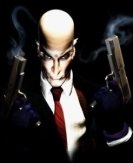
- Сообщения: 7
- Статус: aka Xarge
Re: ДРОВА на Gforce 4
Мои телепатические способности подсказывают мне, что здесь проблема вовсе даже и в конфликте драйвера nvidia и фреймбуффера. Фреймбуффер из ядра выкомпилить долой (если есть).
Slackware 9.1 @ Kernel 2.6.5 @ Thunderbird 1333 mHz
А, в сущности, Голые Коки - это прекрасно.
А, в сущности, Голые Коки - это прекрасно.
-
zenwolf

- Бывший модератор
- Сообщения: 3139
- Статус: Страшный и злой
- ОС: Slackware..Salix..x86_64
Re: ДРОВА на Gforce 4
Вот чего вспомнил ещё -
саму то версию иксов в слаке 4.3.0 поставил ?
саму то версию иксов в слаке 4.3.0 поставил ?
Quae videmus quo dependet vultus. (лат) - То, что мы видим, зависит от того, куда мы смотрим.
-
Ch0ke7
- Сообщения: 39
Re: ДРОВА на Gforce 4
Не понял %) ??
Я вслаке XF86Config подефолту оставил верися помоему как ты сказал
Ил что я чет не понял
Я вслаке XF86Config подефолту оставил верися помоему как ты сказал
Ил что я чет не понял
-
DW

- Бывший модератор
- Сообщения: 662
- Статус: и это еще не все или ничего.
Re: ДРОВА на Gforce 4
1.нормальный русский язык.
2.конфиг иксов в студию.
3.какие пакеты, относящиеся к иксам вы ставили при утсановке системы / меняли после установки.
2.конфиг иксов в студию.
3.какие пакеты, относящиеся к иксам вы ставили при утсановке системы / меняли после установки.
подумал -> выпил -> подумал -> ... но недавно врачи запретили пить.
-
Ch0ke7
- Сообщения: 39
Re: ДРОВА на Gforce 4
ГЫ 1. какой конфиг те нада? Xf86Config дефолтовый,Xf86Confi-4 ручками создал,а его срдержимое можешь вверху посмотреть мля
Все я уже сказал зачем те конфиг выкладывать млин ?
Все я уже сказал зачем те конфиг выкладывать млин ?
-
DW

- Бывший модератор
- Сообщения: 662
- Статус: и это еще не все или ничего.
Re: ДРОВА на Gforce 4
1.еще раз - нормальный русский язык.
2.можно и одним иксовым конфигом обойтись ИМХО, т.е. иксы берут при отсутствии *-4 дефолтовый.
3.у wolf_black монитор прописан свой, т.е. для вашего монитра нужны _другие настройки_ (см.документацию по монитору.).
4.еще раз: что правилось (не считаю создания *-4 конфига) после установки системы.
2.можно и одним иксовым конфигом обойтись ИМХО, т.е. иксы берут при отсутствии *-4 дефолтовый.
3.у wolf_black монитор прописан свой, т.е. для вашего монитра нужны _другие настройки_ (см.документацию по монитору.).
4.еще раз: что правилось (не считаю создания *-4 конфига) после установки системы.
подумал -> выпил -> подумал -> ... но недавно врачи запретили пить.
-
Ch0ke7
- Сообщения: 39
Re: ДРОВА на Gforce 4
Короче если не считать Xf86Config-4 то у я пока ничего не менял
А вообще в прошлый раз менял только
Driver "nvidia" и все если можно свой конфиг выложи
А монито у меня LG 773N 17`
А вообще в прошлый раз менял только
Driver "nvidia" и все если можно свой конфиг выложи
А монито у меня LG 773N 17`
-
DW

- Бывший модератор
- Сообщения: 662
- Статус: и это еще не все или ничего.
Re: ДРОВА на Gforce 4
# File generated by xf86config.
#
# Copyright © 1999 by The XFree86 Project, Inc. FontPath "/usr/X11R6/lib/X11/fonts/100dpi/"
#
# Permission is hereby granted, free of charge, to any person obtaining a
# copy of this software and associated documentation files (the "Software"),
# to deal in the Software without restriction, including without limitation
# the rights to use, copy, modify, merge, publish, distribute, sublicense,
# and/or sell copies of the Software, and to permit persons to whom the
# Software is furnished to do so, subject to the following conditions:
#
# The above copyright notice and this permission notice shall be included in
# all copies or substantial portions of the Software.
#
# THE SOFTWARE IS PROVIDED "AS IS", WITHOUT WARRANTY OF ANY KIND, EXPRESS OR
# IMPLIED, INCLUDING BUT NOT LIMITED TO THE WARRANTIES OF MERCHANTABILITY,
# FITNESS FOR A PARTICULAR PURPOSE AND NONINFRINGEMENT. IN NO EVENT SHALL
# THE XFREE86 PROJECT BE LIABLE FOR ANY CLAIM, DAMAGES OR OTHER LIABILITY,
# WHETHER IN AN ACTION OF CONTRACT, TORT OR OTHERWISE, ARISING FROM, OUT OF
# OR IN CONNECTION WITH THE SOFTWARE OR THE USE OR OTHER DEALINGS IN THE
# SOFTWARE.
#
# Except as contained in this notice, the name of the XFree86 Project shall
# not be used in advertising or otherwise to promote the sale, use or other
# dealings in this Software without prior written authorization from the
# XFree86 Project.
#
# **********************************************************************
# Refer to the XF86Config(4/5) man page for details about the format of
# this file.
# **********************************************************************
# **********************************************************************
# Module section -- this section is used to specify
# which dynamically loadable modules to load.
# **********************************************************************
#
Section "Module"
# This loads the DBE extension module.
Load "dbe" # Double buffer extension
# This loads the miscellaneous extensions module, and disables
# initialisation of the XFree86-DGA extension within that module.
SubSection "extmod"
Option "omit xfree86-dga" # don't initialise the DGA extension
EndSubSection
# This loads the Type1 and FreeType font modules
Load "type1"
Load "speedo"
Load "freetype"
# Load "xtt"
# This loads the GLX module
Load "glx"
# This loads the DRI module
# Load "dri"
EndSection
# **********************************************************************
# Files section. This allows default font and rgb paths to be set
# **********************************************************************
Section "Files"
# The location of the RGB database. Note, this is the name of the
# file minus the extension (like ".txt" or ".db"). There is normally
# no need to change the default.
RgbPath "/usr/X11R6/lib/X11/rgb"
# Multiple FontPath entries are allowed (which are concatenated together),
# as well as specifying multiple comma-separated entries in one FontPath
# command (or a combination of both methods)
#
# If you don't have a floating point coprocessor and emacs, Mosaic or other
# programs take long to start up, try moving the Type1 and Speedo directory
# to the end of this list (or comment them out).
#
FontPath "/usr/X11R6/lib/X11/fonts/TTF/"
FontPath "/usr/X11R6/lib/X11/fonts/cyrillic/"
FontPath "/usr/X11R6/lib/X11/fonts/100dpi/"
# FontPath "/usr/X11R6/lib/X11/fonts/TrueType/"
# FontPath "/usr/X11R6/lib/X11/fonts/freefont/"
# FontPath "/usr/X11R6/lib/X11/fonts/KOI8-R/"
FontPath "/usr/X11R6/lib/X11/fonts/local/"
# FontPath "/usr/X11R6/lib/X11/fonts/msfonts/"
FontPath "/usr/X11R6/lib/X11/fonts/75dpi/:unscaled"
FontPath "/usr/X11R6/lib/X11/fonts/100dpi/:unscaled"
FontPath "/usr/X11R6/lib/X11/fonts/misc/"
FontPath "/usr/X11R6/lib/X11/fonts/Speedo/"
FontPath "/usr/X11R6/lib/X11/fonts/Type1/"
FontPath "/usr/X11R6/lib/X11/fonts/75dpi/"
# The module search path. The default path is shown here.
# ModulePath "/usr/X11R6/lib/modules"
EndSection
# **********************************************************************
# Server flags section.
# **********************************************************************
Section "ServerFlags"
# Uncomment this to cause a core dump at the spot where a signal is
# received. This may leave the console in an unusable state, but may
# provide a better stack trace in the core dump to aid in debugging
# Option "NoTrapSignals"
# Uncomment this to disable the <Crtl><Alt><Fn> VT switch sequence
# (where n is 1 through 12). This allows clients to receive these key
# events.
# Option "DontVTSwitch"
# Uncomment this to disable the <Crtl><Alt><BS> server abort sequence
# This allows clients to receive this key event.
# Option "DontZap"
# Uncomment this to disable the <Crtl><Alt><KP_+>/<KP_-> mode switching
# sequences. This allows clients to receive these key events.
# Option "Dont Zoom"
# Uncomment this to disable tuning with the xvidtune client. With
# it the client can still run and fetch card and monitor attributes,
# but it will not be allowed to change them. If it tries it will
# receive a protocol error.
# Option "DisableVidModeExtension"
# Uncomment this to enable the use of a non-local xvidtune client.
# Option "AllowNonLocalXvidtune"
# Uncomment this to disable dynamically modifying the input device
# (mouse and keyboard) settings.
# Option "DisableModInDev"
# Uncomment this to enable the use of a non-local client to
# change the keyboard or mouse settings (currently only xset).
# Option "AllowNonLocalModInDev"
EndSection
# **********************************************************************
# Input devices
# **********************************************************************
# **********************************************************************
# Core keyboard's InputDevice section
# **********************************************************************
Section "InputDevice"
Identifier "Keyboard1"
Driver "Keyboard"
# For most OSs the protocol can be omitted (it defaults to "Standard").
# When using XQUEUE (only for SVR3 and SVR4, but not Solaris),
# uncomment the following line.
# Option "Protocol" "Xqueue"
Option "AutoRepeat" "500 30"
# Specify which keyboard LEDs can be user-controlled (eg, with xset(1))
# Option "Xleds" "1 2 3"
# Option "LeftAlt" "Meta"
# Option "RightAlt" "ModeShift"
# To customise the XKB settings to suit your keyboard, modify the
# lines below (which are the defaults). For example, for a non-U.S.
# keyboard, you will probably want to use:
# Option "XkbModel" "pc102"
# If you have a US Microsoft Natural keyboard, you can use:
# Option "XkbModel" "microsoft"
#
# Then to change the language, change the Layout setting.
# For example, a german layout can be obtained with:
# Option "XkbLayout" "de"
# or:
# Option "XkbLayout" "de"
# Option "XkbVariant" "nodeadkeys"
#
# If you'd like to switch the positions of your capslock and
# control keys, use:
# Option "XkbOptions" "ctrl:swapcaps"
# These are the default XKB settings for XFree86
# Option "XkbRules" "xfree86"
# Option "XkbModel" "pc101"
# Option "XkbLayout" "us"
# Option "XkbVariant" ""
# Option "XkbOptions" ""
# Option "XkbDisable"
Option "XkbRules" "xfree86"
Option "XkbModel" "microsoft"
Option "XkbLayout" "us,ru(winkeys)"
Option "XkbOptions" "grp:ctrl_shift_toggle,shift:nocaps,caps:internal"
EndSection
# **********************************************************************
# Core Pointer's InputDevice section
# **********************************************************************
Section "InputDevice"
# Identifier and driver
Identifier "Mouse1"
Driver "mouse"
Option "Protocol" "IMPS/2"
Option "Device" "/dev/mouse"
Option "ZAxisMapping" "4 5"
# Mouse-speed setting for PS/2 mouse.
Option "Resolution" "256"
# When using XQUEUE, comment out the above two lines, and uncomment
# the following line.
# Option "Protocol" "Xqueue"
# Baudrate and SampleRate are only for some Logitech mice. In
# almost every case these lines should be omitted.
# Option "BaudRate" "9600"
# Option "SampleRate" "150"
# Emulate3Buttons is an option for 2-button Microsoft mice
# Emulate3Timeout is the timeout in milliseconds (default is 50ms)
# Option "Emulate3Buttons"
# Option "Emulate3Timeout" "50"
# ChordMiddle is an option for some 3-button Logitech mice
# Option "ChordMiddle"
EndSection
# **********************************************************************
# Other input device sections
# this is optional and is required only if you
# are using extended input devices. This is for example only. Refer
# to the XF86Config man page for a description of the options.
# **********************************************************************
#
# Section "InputDevice"
# Identifier "Mouse2"
# Driver "mouse"
# Option "Protocol" "MouseMan"
# Option "Device" "/dev/mouse2"
# EndSection
#
# Section "InputDevice"
# Identifier "spaceball"
# Driver "magellan"
# Option "Device" "/dev/cua0"
# EndSection
#
# Section "InputDevice"
# Identifier "spaceball2"
# Driver "spaceorb"
# Option "Device" "/dev/cua0"
# EndSection
#
# Section "InputDevice"
# Identifier "touchscreen0"
# Driver "microtouch"
# Option "Device" "/dev/ttyS0"
# Option "MinX" "1412"
# Option "MaxX" "15184"
# Option "MinY" "15372"
# Option "MaxY" "1230"
# Option "ScreenNumber" "0"
# Option "ReportingMode" "Scaled"
# Option "ButtonNumber" "1"
# Option "SendCoreEvents"
# EndSection
#
# Section "InputDevice"
# Identifier "touchscreen1"
# Driver "elo2300"
# Option "Device" "/dev/ttyS0"
# Option "MinX" "231"
# Option "MaxX" "3868"
# Option "MinY" "3858"
# Option "MaxY" "272"
# Option "ScreenNumber" "0"
# Option "ReportingMode" "Scaled"
# Option "ButtonThreshold" "17"
# Option "ButtonNumber" "1"
# Option "SendCoreEvents"
# EndSection
# **********************************************************************
# Monitor section
# **********************************************************************
# Any number of monitor sections may be present
Section "Monitor"
Identifier "hitachi"
# HorizSync is in kHz unless units are specified.
# HorizSync may be a comma separated list of discrete values, or a
# comma separated list of ranges of values.
# NOTE: THE VALUES HERE ARE EXAMPLES ONLY. REFER TO YOUR MONITOR'S
# USER MANUAL FOR THE CORRECT NUMBERS.
HorizSync 24-80
# HorizSync 30-64 # multisync
# HorizSync 31.5, 35.2 # multiple fixed sync frequencies
# HorizSync 15-25, 30-50 # multiple ranges of sync frequencies
# VertRefresh is in Hz unless units are specified.
# VertRefresh may be a comma separated list of discrete values, or a
# comma separated list of ranges of values.
# NOTE: THE VALUES HERE ARE EXAMPLES ONLY. REFER TO YOUR MONITOR'S
# USER MANUAL FOR THE CORRECT NUMBERS.
VertRefresh 56-75
EndSection
# **********************************************************************
# Graphics device section
# **********************************************************************
# Any number of graphics device sections may be present
# Standard VGA Device:
Section "Device"
Identifier "Standard VGA"
VendorName "Unknown"
BoardName "Unknown"
# The chipset line is optional in most cases. It can be used to override
# the driver's chipset detection, and should not normally be specified.
# Chipset "generic"
# The Driver line must be present. When using run-time loadable driver
# modules, this line instructs the server to load the specified driver
# module. Even when not using loadable driver modules, this line
# indicates which driver should interpret the information in this section.
Driver "nvidia"
# The BusID line is used to specify which of possibly multiple devices
# this section is intended for. When this line isn't present, a device
# section can only match up with the primary video device. For PCI
# devices a line like the following could be used. This line should not
# normally be included unless there is more than one video device
# intalled.
# BusID "PCI:0:10:0"
# VideoRam 256
# Clocks 25.2 28.3
EndSection
# Device configured by xf86config:
Section "Device"
Identifier "nvidia"
Driver "nvidia"
#VideoRam 262144
# Insert Clocks lines here if appropriate
EndSection
# **********************************************************************
# Screen sections
# **********************************************************************
# Any number of screen sections may be present. Each describes
# the configuration of a single screen. A single specific screen section
# may be specified from the X server command line with the "-screen"
# option.
Section "Screen"
Identifier "Screen 1"
Device "nvidia"
Monitor "hitachi"
DefaultDepth 24
Subsection "Display"
Depth 8
Modes "1280x1024" "1024x768" "800x600" "640x480"
ViewPort 0 0
Virtual 1600 1280
EndSubsection
Subsection "Display"
Depth 16
Modes "1280x1024" "1024x768" "800x600" "640x480"
ViewPort 0 0
Virtual 1280 1024
EndSubsection
Subsection "Display"
Depth 24
Modes "1024x768"
ViewPort 0 0
Virtual 1024 768
EndSubsection
EndSection
# **********************************************************************
# ServerLayout sections.
# **********************************************************************
# Any number of ServerLayout sections may be present. Each describes
# the way multiple screens are organised. A specific ServerLayout
# section may be specified from the X server command line with the
# "-layout" option. In the absence of this, the first section is used.
# When now ServerLayout section is present, the first Screen section
# is used alone.
Section "ServerLayout"
# The Identifier line must be present
Identifier "Simple Layout"
# Each Screen line specifies a Screen section name, and optionally
# the relative position of other screens. The four names after
# primary screen name are the screens to the top, bottom, left and right
# of the primary screen. In this example, screen 2 is located to the
# right of screen 1.
Screen "Screen 1"
# Each InputDevice line specifies an InputDevice section name and
# optionally some options to specify the way the device is to be
# used. Those options include "CorePointer", "CoreKeyboard" and
# "SendCoreEvents".
InputDevice "Mouse1" "CorePointer"
InputDevice "Keyboard1" "CoreKeyboard"
EndSection
# Section "DRI"
# Mode 0666
# EndSection
--------
название файла - без всяких *4
#
# Copyright © 1999 by The XFree86 Project, Inc. FontPath "/usr/X11R6/lib/X11/fonts/100dpi/"
#
# Permission is hereby granted, free of charge, to any person obtaining a
# copy of this software and associated documentation files (the "Software"),
# to deal in the Software without restriction, including without limitation
# the rights to use, copy, modify, merge, publish, distribute, sublicense,
# and/or sell copies of the Software, and to permit persons to whom the
# Software is furnished to do so, subject to the following conditions:
#
# The above copyright notice and this permission notice shall be included in
# all copies or substantial portions of the Software.
#
# THE SOFTWARE IS PROVIDED "AS IS", WITHOUT WARRANTY OF ANY KIND, EXPRESS OR
# IMPLIED, INCLUDING BUT NOT LIMITED TO THE WARRANTIES OF MERCHANTABILITY,
# FITNESS FOR A PARTICULAR PURPOSE AND NONINFRINGEMENT. IN NO EVENT SHALL
# THE XFREE86 PROJECT BE LIABLE FOR ANY CLAIM, DAMAGES OR OTHER LIABILITY,
# WHETHER IN AN ACTION OF CONTRACT, TORT OR OTHERWISE, ARISING FROM, OUT OF
# OR IN CONNECTION WITH THE SOFTWARE OR THE USE OR OTHER DEALINGS IN THE
# SOFTWARE.
#
# Except as contained in this notice, the name of the XFree86 Project shall
# not be used in advertising or otherwise to promote the sale, use or other
# dealings in this Software without prior written authorization from the
# XFree86 Project.
#
# **********************************************************************
# Refer to the XF86Config(4/5) man page for details about the format of
# this file.
# **********************************************************************
# **********************************************************************
# Module section -- this section is used to specify
# which dynamically loadable modules to load.
# **********************************************************************
#
Section "Module"
# This loads the DBE extension module.
Load "dbe" # Double buffer extension
# This loads the miscellaneous extensions module, and disables
# initialisation of the XFree86-DGA extension within that module.
SubSection "extmod"
Option "omit xfree86-dga" # don't initialise the DGA extension
EndSubSection
# This loads the Type1 and FreeType font modules
Load "type1"
Load "speedo"
Load "freetype"
# Load "xtt"
# This loads the GLX module
Load "glx"
# This loads the DRI module
# Load "dri"
EndSection
# **********************************************************************
# Files section. This allows default font and rgb paths to be set
# **********************************************************************
Section "Files"
# The location of the RGB database. Note, this is the name of the
# file minus the extension (like ".txt" or ".db"). There is normally
# no need to change the default.
RgbPath "/usr/X11R6/lib/X11/rgb"
# Multiple FontPath entries are allowed (which are concatenated together),
# as well as specifying multiple comma-separated entries in one FontPath
# command (or a combination of both methods)
#
# If you don't have a floating point coprocessor and emacs, Mosaic or other
# programs take long to start up, try moving the Type1 and Speedo directory
# to the end of this list (or comment them out).
#
FontPath "/usr/X11R6/lib/X11/fonts/TTF/"
FontPath "/usr/X11R6/lib/X11/fonts/cyrillic/"
FontPath "/usr/X11R6/lib/X11/fonts/100dpi/"
# FontPath "/usr/X11R6/lib/X11/fonts/TrueType/"
# FontPath "/usr/X11R6/lib/X11/fonts/freefont/"
# FontPath "/usr/X11R6/lib/X11/fonts/KOI8-R/"
FontPath "/usr/X11R6/lib/X11/fonts/local/"
# FontPath "/usr/X11R6/lib/X11/fonts/msfonts/"
FontPath "/usr/X11R6/lib/X11/fonts/75dpi/:unscaled"
FontPath "/usr/X11R6/lib/X11/fonts/100dpi/:unscaled"
FontPath "/usr/X11R6/lib/X11/fonts/misc/"
FontPath "/usr/X11R6/lib/X11/fonts/Speedo/"
FontPath "/usr/X11R6/lib/X11/fonts/Type1/"
FontPath "/usr/X11R6/lib/X11/fonts/75dpi/"
# The module search path. The default path is shown here.
# ModulePath "/usr/X11R6/lib/modules"
EndSection
# **********************************************************************
# Server flags section.
# **********************************************************************
Section "ServerFlags"
# Uncomment this to cause a core dump at the spot where a signal is
# received. This may leave the console in an unusable state, but may
# provide a better stack trace in the core dump to aid in debugging
# Option "NoTrapSignals"
# Uncomment this to disable the <Crtl><Alt><Fn> VT switch sequence
# (where n is 1 through 12). This allows clients to receive these key
# events.
# Option "DontVTSwitch"
# Uncomment this to disable the <Crtl><Alt><BS> server abort sequence
# This allows clients to receive this key event.
# Option "DontZap"
# Uncomment this to disable the <Crtl><Alt><KP_+>/<KP_-> mode switching
# sequences. This allows clients to receive these key events.
# Option "Dont Zoom"
# Uncomment this to disable tuning with the xvidtune client. With
# it the client can still run and fetch card and monitor attributes,
# but it will not be allowed to change them. If it tries it will
# receive a protocol error.
# Option "DisableVidModeExtension"
# Uncomment this to enable the use of a non-local xvidtune client.
# Option "AllowNonLocalXvidtune"
# Uncomment this to disable dynamically modifying the input device
# (mouse and keyboard) settings.
# Option "DisableModInDev"
# Uncomment this to enable the use of a non-local client to
# change the keyboard or mouse settings (currently only xset).
# Option "AllowNonLocalModInDev"
EndSection
# **********************************************************************
# Input devices
# **********************************************************************
# **********************************************************************
# Core keyboard's InputDevice section
# **********************************************************************
Section "InputDevice"
Identifier "Keyboard1"
Driver "Keyboard"
# For most OSs the protocol can be omitted (it defaults to "Standard").
# When using XQUEUE (only for SVR3 and SVR4, but not Solaris),
# uncomment the following line.
# Option "Protocol" "Xqueue"
Option "AutoRepeat" "500 30"
# Specify which keyboard LEDs can be user-controlled (eg, with xset(1))
# Option "Xleds" "1 2 3"
# Option "LeftAlt" "Meta"
# Option "RightAlt" "ModeShift"
# To customise the XKB settings to suit your keyboard, modify the
# lines below (which are the defaults). For example, for a non-U.S.
# keyboard, you will probably want to use:
# Option "XkbModel" "pc102"
# If you have a US Microsoft Natural keyboard, you can use:
# Option "XkbModel" "microsoft"
#
# Then to change the language, change the Layout setting.
# For example, a german layout can be obtained with:
# Option "XkbLayout" "de"
# or:
# Option "XkbLayout" "de"
# Option "XkbVariant" "nodeadkeys"
#
# If you'd like to switch the positions of your capslock and
# control keys, use:
# Option "XkbOptions" "ctrl:swapcaps"
# These are the default XKB settings for XFree86
# Option "XkbRules" "xfree86"
# Option "XkbModel" "pc101"
# Option "XkbLayout" "us"
# Option "XkbVariant" ""
# Option "XkbOptions" ""
# Option "XkbDisable"
Option "XkbRules" "xfree86"
Option "XkbModel" "microsoft"
Option "XkbLayout" "us,ru(winkeys)"
Option "XkbOptions" "grp:ctrl_shift_toggle,shift:nocaps,caps:internal"
EndSection
# **********************************************************************
# Core Pointer's InputDevice section
# **********************************************************************
Section "InputDevice"
# Identifier and driver
Identifier "Mouse1"
Driver "mouse"
Option "Protocol" "IMPS/2"
Option "Device" "/dev/mouse"
Option "ZAxisMapping" "4 5"
# Mouse-speed setting for PS/2 mouse.
Option "Resolution" "256"
# When using XQUEUE, comment out the above two lines, and uncomment
# the following line.
# Option "Protocol" "Xqueue"
# Baudrate and SampleRate are only for some Logitech mice. In
# almost every case these lines should be omitted.
# Option "BaudRate" "9600"
# Option "SampleRate" "150"
# Emulate3Buttons is an option for 2-button Microsoft mice
# Emulate3Timeout is the timeout in milliseconds (default is 50ms)
# Option "Emulate3Buttons"
# Option "Emulate3Timeout" "50"
# ChordMiddle is an option for some 3-button Logitech mice
# Option "ChordMiddle"
EndSection
# **********************************************************************
# Other input device sections
# this is optional and is required only if you
# are using extended input devices. This is for example only. Refer
# to the XF86Config man page for a description of the options.
# **********************************************************************
#
# Section "InputDevice"
# Identifier "Mouse2"
# Driver "mouse"
# Option "Protocol" "MouseMan"
# Option "Device" "/dev/mouse2"
# EndSection
#
# Section "InputDevice"
# Identifier "spaceball"
# Driver "magellan"
# Option "Device" "/dev/cua0"
# EndSection
#
# Section "InputDevice"
# Identifier "spaceball2"
# Driver "spaceorb"
# Option "Device" "/dev/cua0"
# EndSection
#
# Section "InputDevice"
# Identifier "touchscreen0"
# Driver "microtouch"
# Option "Device" "/dev/ttyS0"
# Option "MinX" "1412"
# Option "MaxX" "15184"
# Option "MinY" "15372"
# Option "MaxY" "1230"
# Option "ScreenNumber" "0"
# Option "ReportingMode" "Scaled"
# Option "ButtonNumber" "1"
# Option "SendCoreEvents"
# EndSection
#
# Section "InputDevice"
# Identifier "touchscreen1"
# Driver "elo2300"
# Option "Device" "/dev/ttyS0"
# Option "MinX" "231"
# Option "MaxX" "3868"
# Option "MinY" "3858"
# Option "MaxY" "272"
# Option "ScreenNumber" "0"
# Option "ReportingMode" "Scaled"
# Option "ButtonThreshold" "17"
# Option "ButtonNumber" "1"
# Option "SendCoreEvents"
# EndSection
# **********************************************************************
# Monitor section
# **********************************************************************
# Any number of monitor sections may be present
Section "Monitor"
Identifier "hitachi"
# HorizSync is in kHz unless units are specified.
# HorizSync may be a comma separated list of discrete values, or a
# comma separated list of ranges of values.
# NOTE: THE VALUES HERE ARE EXAMPLES ONLY. REFER TO YOUR MONITOR'S
# USER MANUAL FOR THE CORRECT NUMBERS.
HorizSync 24-80
# HorizSync 30-64 # multisync
# HorizSync 31.5, 35.2 # multiple fixed sync frequencies
# HorizSync 15-25, 30-50 # multiple ranges of sync frequencies
# VertRefresh is in Hz unless units are specified.
# VertRefresh may be a comma separated list of discrete values, or a
# comma separated list of ranges of values.
# NOTE: THE VALUES HERE ARE EXAMPLES ONLY. REFER TO YOUR MONITOR'S
# USER MANUAL FOR THE CORRECT NUMBERS.
VertRefresh 56-75
EndSection
# **********************************************************************
# Graphics device section
# **********************************************************************
# Any number of graphics device sections may be present
# Standard VGA Device:
Section "Device"
Identifier "Standard VGA"
VendorName "Unknown"
BoardName "Unknown"
# The chipset line is optional in most cases. It can be used to override
# the driver's chipset detection, and should not normally be specified.
# Chipset "generic"
# The Driver line must be present. When using run-time loadable driver
# modules, this line instructs the server to load the specified driver
# module. Even when not using loadable driver modules, this line
# indicates which driver should interpret the information in this section.
Driver "nvidia"
# The BusID line is used to specify which of possibly multiple devices
# this section is intended for. When this line isn't present, a device
# section can only match up with the primary video device. For PCI
# devices a line like the following could be used. This line should not
# normally be included unless there is more than one video device
# intalled.
# BusID "PCI:0:10:0"
# VideoRam 256
# Clocks 25.2 28.3
EndSection
# Device configured by xf86config:
Section "Device"
Identifier "nvidia"
Driver "nvidia"
#VideoRam 262144
# Insert Clocks lines here if appropriate
EndSection
# **********************************************************************
# Screen sections
# **********************************************************************
# Any number of screen sections may be present. Each describes
# the configuration of a single screen. A single specific screen section
# may be specified from the X server command line with the "-screen"
# option.
Section "Screen"
Identifier "Screen 1"
Device "nvidia"
Monitor "hitachi"
DefaultDepth 24
Subsection "Display"
Depth 8
Modes "1280x1024" "1024x768" "800x600" "640x480"
ViewPort 0 0
Virtual 1600 1280
EndSubsection
Subsection "Display"
Depth 16
Modes "1280x1024" "1024x768" "800x600" "640x480"
ViewPort 0 0
Virtual 1280 1024
EndSubsection
Subsection "Display"
Depth 24
Modes "1024x768"
ViewPort 0 0
Virtual 1024 768
EndSubsection
EndSection
# **********************************************************************
# ServerLayout sections.
# **********************************************************************
# Any number of ServerLayout sections may be present. Each describes
# the way multiple screens are organised. A specific ServerLayout
# section may be specified from the X server command line with the
# "-layout" option. In the absence of this, the first section is used.
# When now ServerLayout section is present, the first Screen section
# is used alone.
Section "ServerLayout"
# The Identifier line must be present
Identifier "Simple Layout"
# Each Screen line specifies a Screen section name, and optionally
# the relative position of other screens. The four names after
# primary screen name are the screens to the top, bottom, left and right
# of the primary screen. In this example, screen 2 is located to the
# right of screen 1.
Screen "Screen 1"
# Each InputDevice line specifies an InputDevice section name and
# optionally some options to specify the way the device is to be
# used. Those options include "CorePointer", "CoreKeyboard" and
# "SendCoreEvents".
InputDevice "Mouse1" "CorePointer"
InputDevice "Keyboard1" "CoreKeyboard"
EndSection
# Section "DRI"
# Mode 0666
# EndSection
--------
название файла - без всяких *4
подумал -> выпил -> подумал -> ... но недавно врачи запретили пить.
-
Ch0ke7
- Сообщения: 39
Re: ДРОВА на Gforce 4
чет он малость навороченный ничего не будет если я его поставлю %)
-
Andy Hardy

- Сообщения: 64
Re: ДРОВА на Gforce 4
Если ты в секции "Device" строку Driver прописываешь в виде Driver "nv" или Driver "vesa", то Х нормально грузятся или нет?
Динозавры ещё живы.
-
DW

- Бывший модератор
- Сообщения: 662
- Статус: и это еще не все или ничего.
Re: ДРОВА на Gforce 4
ИМХО вам править только значения горизонтальной и вертикальной синхронизации.
еще может мышку, если у вас не ps/2 с колесом.
а конфиг вполне скромный , нет даже поддержки второй мыши.
, нет даже поддержки второй мыши.
еще может мышку, если у вас не ps/2 с колесом.
а конфиг вполне скромный
подумал -> выпил -> подумал -> ... но недавно врачи запретили пить.
-
S_K
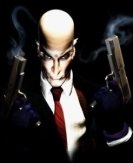
- Сообщения: 7
- Статус: aka Xarge
Re: ДРОВА на Gforce 4
Готов поспорить на пять уёв, что дело тут в фреймбуффере. B)
Slackware 9.1 @ Kernel 2.6.5 @ Thunderbird 1333 mHz
А, в сущности, Голые Коки - это прекрасно.
А, в сущности, Голые Коки - это прекрасно.
-
Hail Caesar

- Сообщения: 47
Re: ДРОВА на Gforce 4
(Andy Hardy @ Четверг, 10 Июня 2004, 0:26) писал(а):Если ты в секции "Device" строку Driver прописываешь в виде Driver "nv" или Driver "vesa", то Х нормально грузятся или нет?
Да , все грузится на ура .
-
Ch0ke7
- Сообщения: 39
Re: ДРОВА на Gforce 4
2Andy Hardy
Воощем у меня дефолтовый Driver "vesa" я уже говорил с ним грузиться и c драйверм "nv" тоже грузиться тока экран немного съезжает
ВОТ МОЙ КОНФИГ ДЕФОЛТОВЫЙ не измененый
# **********************************************************************
# Module section -- this section is used to specify
# which dynamically loadable modules to load.
# **********************************************************************
#
Section "Module"
# This loads the DBE extension module.
Load "dbe" # Double buffer extension
# This loads the miscellaneous extensions module, and disables
# initialisation of the XFree86-DGA extension within that module.
SubSection "extmod"
Option "omit xfree86-dga" # don't initialise the DGA extension
EndSubSection
# This loads the font modules
Load "type1"
Load "freetype"
Load "speedo"
# This loads the GLX module
Load "glx"
EndSection
# **********************************************************************
# Files section. This allows default font and rgb paths to be set
# **********************************************************************
Section "Files"
# The location of the RGB database. Note, this is the name of the
# file minus the extension (like ".txt" or ".db"). There is normally
# no need to change the default.
RgbPath "/usr/X11R6/lib/X11/rgb"
# Multiple FontPath entries are allowed (which are concatenated together),
# as well as specifying multiple comma-separated entries in one FontPath
# command (or a combination of both methods)
#
# If you don't have a floating point coprocessor and emacs, Mosaic or other
# programs take long to start up, try moving the Type1 and Speedo directory
# to the end of this list (or comment them out).
#
FontPath "/usr/X11R6/lib/X11/fonts/local/"
FontPath "/usr/X11R6/lib/X11/fonts/misc/"
FontPath "/usr/X11R6/lib/X11/fonts/75dpi/:unscaled"
FontPath "/usr/X11R6/lib/X11/fonts/100dpi/:unscaled"
FontPath "/usr/X11R6/lib/X11/fonts/Type1/"
FontPath "/usr/X11R6/lib/X11/fonts/CID/"
FontPath "/usr/X11R6/lib/X11/fonts/Speedo/"
FontPath "/usr/X11R6/lib/X11/fonts/75dpi/"
FontPath "/usr/X11R6/lib/X11/fonts/100dpi/"
FontPath "/usr/X11R6/lib/X11/fonts/cyrillic/"
# ModulePath can be used to set a search path for the X server modules.
# The default path is shown here.
# ModulePath "/usr/X11R6/lib/modules"
EndSection
# **********************************************************************
# Server flags section.
# **********************************************************************
Section "ServerFlags"
# Uncomment this to cause a core dump at the spot where a signal is
# received. This may leave the console in an unusable state, but may
# provide a better stack trace in the core dump to aid in debugging
# Option "NoTrapSignals"
# Uncomment this to disable the <Crtl><Alt><Fn> VT switch sequence
# (where n is 1 through 12). This allows clients to receive these key
# events.
# Option "DontVTSwitch"
# Uncomment this to disable the <Crtl><Alt><BS> server abort sequence
# This allows clients to receive this key event.
# Option "DontZap"
# Uncomment this to disable the <Crtl><Alt><KP_+>/<KP_-> mode switching
# sequences. This allows clients to receive these key events.
# Option "DontZoom"
# Uncomment this to disable tuning with the xvidtune client. With
# it the client can still run and fetch card and monitor attributes,
# but it will not be allowed to change them. If it tries it will
# receive a protocol error.
# Option "DisableVidModeExtension"
# Uncomment this to enable the use of a non-local xvidtune client.
# Option "AllowNonLocalXvidtune"
# Uncomment this to disable dynamically modifying the input device
# (mouse and keyboard) settings.
# Option "DisableModInDev"
# Uncomment this to enable the use of a non-local client to
# change the keyboard or mouse settings (currently only xset).
# Option "AllowNonLocalModInDev"
# Set the basic blanking screen saver timeout.
# Option "blank time" "10" # 10 minutes
# Set the DPMS timeouts. These are set here because they are global
# rather than screen-specific. These settings alone don't enable DPMS.
# It is enabled per-screen (or per-monitor), and even then only when
# the driver supports it.
# Option "standby time" "20"
# Option "suspend time" "30"
# Option "off time" "60"
# On some platform the server needs to estimate the sizes of PCI
# memory and pio ranges. This is done by assuming that PCI ranges
# don't overlap. Some broken BIOSes tend to set ranges of inactive
# devices wrong. Here one can adjust how aggressive the assumptions
# should be. Default is 0.
# Option "EstimateSizesAggresively" "0"
EndSection
# **********************************************************************
# Input devices
# **********************************************************************
# **********************************************************************
# Core keyboard's InputDevice section
# **********************************************************************
Section "InputDevice"
Identifier "Keyboard1"
Driver "Keyboard"
# For most OSs the protocol can be omitted (it defaults to "Standard").
# When using XQUEUE (only for SVR3 and SVR4, but not Solaris),
# uncomment the following line.
# Option "Protocol" "Xqueue"
# Set the keyboard auto repeat parameters. Not all platforms implement
# this.
# Option "AutoRepeat" "500 5"
# Specifiy which keyboard LEDs can be user-controlled (eg, with xset(1)).
# Option "Xleds" "1 2 3"
# To disable the XKEYBOARD extension, uncomment XkbDisable.
# Option "XkbDisable"
# To customise the XKB settings to suit your keyboard, modify the
# lines below (which are the defaults). For example, for a European
# keyboard, you will probably want to use one of:
#
# Option "XkbModel" "pc102"
# Option "XkbModel" "pc105"
#
# If you have a Microsoft Natural keyboard, you can use:
#
# Option "XkbModel" "microsoft"
#
# If you have a US "windows" keyboard you will want:
#
# Option "XkbModel" "pc104"
#
# Then to change the language, change the Layout setting.
# For example, a german layout can be obtained with:
#
# Option "XkbLayout" "de"
#
# or:
#
# Option "XkbLayout" "de"
# Option "XkbVariant" "nodeadkeys"
#
# If you'd like to switch the positions of your capslock and
# control keys, use:
#
# Option "XkbOptions" "ctrl:swapcaps"
# These are the default XKB settings for XFree86
#
# Option "XkbRules" "xfree86"
# Option "XkbModel" "pc101"
# Option "XkbLayout" "us"
# Option "XkbVariant" ""
# Option "XkbOptions" ""
EndSection
# **********************************************************************
# Core Pointer's InputDevice section
# **********************************************************************
Section "InputDevice"
# Identifier and driver
Identifier "Mouse1"
Driver "mouse"
# On platforms where PnP mouse detection is supported the following
# protocol setting can be used when using a newer PnP mouse:
# Option "Protocol" "Auto"
# The available mouse protocols types that you can set below are:
# Auto BusMouse GlidePoint GlidePointPS/2 IntelliMouse IMPS/2
# Logitech Microsoft MMHitTab MMSeries Mouseman MouseManPlusPS/2
# MouseSystems NetMousePS/2 NetScrollPS/2 OSMouse PS/2 SysMouse
# ThinkingMouse ThinkingMousePS/2 Xqueue
Option "Protocol" "PS/2"
# The mouse device. The device is normally set to /dev/mouse,
# which is usually a symbolic link to the real device.
Option "Device" "/dev/mouse"
# Option "Device" "/dev/psaux"
# Option "Device" "/dev/ttyS0"
# Option "Device" "/dev/ttyS1"
# When using XQUEUE, comment out the above two lines, and uncomment
# the following line.
# Option "Protocol" "Xqueue"
# Baudrate and SampleRate are only for some Logitech mice. In
# almost every case these lines should be omitted.
# Option "BaudRate" "9600"
# Option "SampleRate" "150"
# Emulate3Buttons is an option for 2-button Microsoft mice
# Emulate3Timeout is the timeout in milliseconds (default is 50ms)
# Option "Emulate3Buttons"
# Option "Emulate3Timeout" "50"
# ChordMiddle is an option for some 3-button Logitech mice
# Option "ChordMiddle"
EndSection
# Some examples of extended input devices
# Section "InputDevice"
# Identifier "spaceball"
# Driver "magellan"
# Option "Device" "/dev/cua0"
# EndSection
#
# Section "InputDevice"
# Identifier "spaceball2"
# Driver "spaceorb"
# Option "Device" "/dev/cua0"
# EndSection
#
# Section "InputDevice"
# Identifier "touchscreen0"
# Driver "microtouch"
# Option "Device" "/dev/ttyS0"
# Option "MinX" "1412"
# Option "MaxX" "15184"
# Option "MinY" "15372"
# Option "MaxY" "1230"
# Option "ScreenNumber" "0"
# Option "ReportingMode" "Scaled"
# Option "ButtonNumber" "1"
# Option "SendCoreEvents"
# EndSection
#
# Section "InputDevice"
# Identifier "touchscreen1"
# Driver "elo2300"
# Option "Device" "/dev/ttyS0"
# Option "MinX" "231"
# Option "MaxX" "3868"
# Option "MinY" "3858"
# Option "MaxY" "272"
# Option "ScreenNumber" "0"
# Option "ReportingMode" "Scaled"
# Option "ButtonThreshold" "17"
# Option "ButtonNumber" "1"
# Option "SendCoreEvents"
# EndSection
# **********************************************************************
# Monitor section
# **********************************************************************
# Any number of monitor sections may be present
Section "Monitor"
Identifier "My Monitor"
# HorizSync is in kHz unless units are specified.
# HorizSync may be a comma separated list of discrete values, or a
# comma separated list of ranges of values.
# NOTE: THE VALUES HERE ARE EXAMPLES ONLY. REFER TO YOUR MONITOR'S
# USER MANUAL FOR THE CORRECT NUMBERS.
HorizSync 31.5 - 50.0
# HorizSync 30-64 # multisync
# HorizSync 31.5, 35.2 # multiple fixed sync frequencies
# HorizSync 15-25, 30-50 # multiple ranges of sync frequencies
# VertRefresh is in Hz unless units are specified.
# VertRefresh may be a comma separated list of discrete values, or a
# comma separated list of ranges of values.
# NOTE: THE VALUES HERE ARE EXAMPLES ONLY. REFER TO YOUR MONITOR'S
# USER MANUAL FOR THE CORRECT NUMBERS.
VertRefresh 40-90
EndSection
# **********************************************************************
# Graphics device section
# **********************************************************************
# Any number of graphics device sections may be present
Section "Device"
Identifier "VESA Framebuffer"
Driver "vesa" !!!!!!!!!!<<<<<<< вот здесь я прсто “nvidia”писал и все
#VideoRam 4096
# Insert Clocks lines here if appropriate
EndSection
# **********************************************************************
# Screen sections
# **********************************************************************
# Any number of screen sections may be present. Each describes
# the configuration of a single screen. A single specific screen section
# may be specified from the X server command line with the "-screen"
# option.
Section "Screen"
Identifier "Screen 1"
Device "VESA Framebuffer"
Monitor "My Monitor"
# If your card can handle it, a higher default color depth (like 24 or 32)
# is highly recommended.
# DefaultDepth 8
# DefaultDepth 16
DefaultDepth 24
# DefaultDepth 32
# "1024x768" is also a conservative usable default resolution. If you
# have a better monitor, feel free to try resolutions such as
# "1152x864", "1280x1024", "1600x1200", and "1800x1400" (or whatever your
# card/monitor can produce)
Subsection "Display"
Depth 8
Modes "1024x768" "800x600" "640x480"
EndSubsection
Subsection "Display"
Depth 16
Modes "1024x768" "800x600" "640x480"
EndSubsection
Subsection "Display"
Depth 24
Modes "1024x768" "800x600" "640x480"
EndSubsection
Subsection "Display"
Depth 32
Modes "1024x768" "800x600" "640x480"
EndSubsection
EndSection
# **********************************************************************
# ServerLayout sections.
# **********************************************************************
# Any number of ServerLayout sections may be present. Each describes
# the way multiple screens are organised. A specific ServerLayout
# section may be specified from the X server command line with the
# "-layout" option. In the absence of this, the first section is used.
# When now ServerLayout section is present, the first Screen section
# is used alone.
Section "ServerLayout"
# The Identifier line must be present
Identifier "Simple Layout"
# Each Screen line specifies a Screen section name, and optionally
# the relative position of other screens. The four names after
# primary screen name are the screens to the top, bottom, left and right
# of the primary screen. In this example, screen 2 is located to the
# right of screen 1.
Screen "Screen 1"
# Each InputDevice line specifies an InputDevice section name and
# optionally some options to specify the way the device is to be
# used. Those options include "CorePointer", "CoreKeyboard" and
# "SendCoreEvents".
InputDevice "Mouse1" "CorePointer"
InputDevice "Keyboard1" "CoreKeyboard"
EndSection
А ОН мне когда я просто одну строчку меняю на “nvidia”
NV could not open device /dev/nvidiactl (no such device)
(EE) NVIDIA(0): Failded ti initialized th NVIDIA kernel module!
(EE) NVIDIA(0): **Aborting**
(EE)Scree(s) found(s), but none have a usable configuration
Вот так вот =(
Воощем у меня дефолтовый Driver "vesa" я уже говорил с ним грузиться и c драйверм "nv" тоже грузиться тока экран немного съезжает
ВОТ МОЙ КОНФИГ ДЕФОЛТОВЫЙ не измененый
# **********************************************************************
# Module section -- this section is used to specify
# which dynamically loadable modules to load.
# **********************************************************************
#
Section "Module"
# This loads the DBE extension module.
Load "dbe" # Double buffer extension
# This loads the miscellaneous extensions module, and disables
# initialisation of the XFree86-DGA extension within that module.
SubSection "extmod"
Option "omit xfree86-dga" # don't initialise the DGA extension
EndSubSection
# This loads the font modules
Load "type1"
Load "freetype"
Load "speedo"
# This loads the GLX module
Load "glx"
EndSection
# **********************************************************************
# Files section. This allows default font and rgb paths to be set
# **********************************************************************
Section "Files"
# The location of the RGB database. Note, this is the name of the
# file minus the extension (like ".txt" or ".db"). There is normally
# no need to change the default.
RgbPath "/usr/X11R6/lib/X11/rgb"
# Multiple FontPath entries are allowed (which are concatenated together),
# as well as specifying multiple comma-separated entries in one FontPath
# command (or a combination of both methods)
#
# If you don't have a floating point coprocessor and emacs, Mosaic or other
# programs take long to start up, try moving the Type1 and Speedo directory
# to the end of this list (or comment them out).
#
FontPath "/usr/X11R6/lib/X11/fonts/local/"
FontPath "/usr/X11R6/lib/X11/fonts/misc/"
FontPath "/usr/X11R6/lib/X11/fonts/75dpi/:unscaled"
FontPath "/usr/X11R6/lib/X11/fonts/100dpi/:unscaled"
FontPath "/usr/X11R6/lib/X11/fonts/Type1/"
FontPath "/usr/X11R6/lib/X11/fonts/CID/"
FontPath "/usr/X11R6/lib/X11/fonts/Speedo/"
FontPath "/usr/X11R6/lib/X11/fonts/75dpi/"
FontPath "/usr/X11R6/lib/X11/fonts/100dpi/"
FontPath "/usr/X11R6/lib/X11/fonts/cyrillic/"
# ModulePath can be used to set a search path for the X server modules.
# The default path is shown here.
# ModulePath "/usr/X11R6/lib/modules"
EndSection
# **********************************************************************
# Server flags section.
# **********************************************************************
Section "ServerFlags"
# Uncomment this to cause a core dump at the spot where a signal is
# received. This may leave the console in an unusable state, but may
# provide a better stack trace in the core dump to aid in debugging
# Option "NoTrapSignals"
# Uncomment this to disable the <Crtl><Alt><Fn> VT switch sequence
# (where n is 1 through 12). This allows clients to receive these key
# events.
# Option "DontVTSwitch"
# Uncomment this to disable the <Crtl><Alt><BS> server abort sequence
# This allows clients to receive this key event.
# Option "DontZap"
# Uncomment this to disable the <Crtl><Alt><KP_+>/<KP_-> mode switching
# sequences. This allows clients to receive these key events.
# Option "DontZoom"
# Uncomment this to disable tuning with the xvidtune client. With
# it the client can still run and fetch card and monitor attributes,
# but it will not be allowed to change them. If it tries it will
# receive a protocol error.
# Option "DisableVidModeExtension"
# Uncomment this to enable the use of a non-local xvidtune client.
# Option "AllowNonLocalXvidtune"
# Uncomment this to disable dynamically modifying the input device
# (mouse and keyboard) settings.
# Option "DisableModInDev"
# Uncomment this to enable the use of a non-local client to
# change the keyboard or mouse settings (currently only xset).
# Option "AllowNonLocalModInDev"
# Set the basic blanking screen saver timeout.
# Option "blank time" "10" # 10 minutes
# Set the DPMS timeouts. These are set here because they are global
# rather than screen-specific. These settings alone don't enable DPMS.
# It is enabled per-screen (or per-monitor), and even then only when
# the driver supports it.
# Option "standby time" "20"
# Option "suspend time" "30"
# Option "off time" "60"
# On some platform the server needs to estimate the sizes of PCI
# memory and pio ranges. This is done by assuming that PCI ranges
# don't overlap. Some broken BIOSes tend to set ranges of inactive
# devices wrong. Here one can adjust how aggressive the assumptions
# should be. Default is 0.
# Option "EstimateSizesAggresively" "0"
EndSection
# **********************************************************************
# Input devices
# **********************************************************************
# **********************************************************************
# Core keyboard's InputDevice section
# **********************************************************************
Section "InputDevice"
Identifier "Keyboard1"
Driver "Keyboard"
# For most OSs the protocol can be omitted (it defaults to "Standard").
# When using XQUEUE (only for SVR3 and SVR4, but not Solaris),
# uncomment the following line.
# Option "Protocol" "Xqueue"
# Set the keyboard auto repeat parameters. Not all platforms implement
# this.
# Option "AutoRepeat" "500 5"
# Specifiy which keyboard LEDs can be user-controlled (eg, with xset(1)).
# Option "Xleds" "1 2 3"
# To disable the XKEYBOARD extension, uncomment XkbDisable.
# Option "XkbDisable"
# To customise the XKB settings to suit your keyboard, modify the
# lines below (which are the defaults). For example, for a European
# keyboard, you will probably want to use one of:
#
# Option "XkbModel" "pc102"
# Option "XkbModel" "pc105"
#
# If you have a Microsoft Natural keyboard, you can use:
#
# Option "XkbModel" "microsoft"
#
# If you have a US "windows" keyboard you will want:
#
# Option "XkbModel" "pc104"
#
# Then to change the language, change the Layout setting.
# For example, a german layout can be obtained with:
#
# Option "XkbLayout" "de"
#
# or:
#
# Option "XkbLayout" "de"
# Option "XkbVariant" "nodeadkeys"
#
# If you'd like to switch the positions of your capslock and
# control keys, use:
#
# Option "XkbOptions" "ctrl:swapcaps"
# These are the default XKB settings for XFree86
#
# Option "XkbRules" "xfree86"
# Option "XkbModel" "pc101"
# Option "XkbLayout" "us"
# Option "XkbVariant" ""
# Option "XkbOptions" ""
EndSection
# **********************************************************************
# Core Pointer's InputDevice section
# **********************************************************************
Section "InputDevice"
# Identifier and driver
Identifier "Mouse1"
Driver "mouse"
# On platforms where PnP mouse detection is supported the following
# protocol setting can be used when using a newer PnP mouse:
# Option "Protocol" "Auto"
# The available mouse protocols types that you can set below are:
# Auto BusMouse GlidePoint GlidePointPS/2 IntelliMouse IMPS/2
# Logitech Microsoft MMHitTab MMSeries Mouseman MouseManPlusPS/2
# MouseSystems NetMousePS/2 NetScrollPS/2 OSMouse PS/2 SysMouse
# ThinkingMouse ThinkingMousePS/2 Xqueue
Option "Protocol" "PS/2"
# The mouse device. The device is normally set to /dev/mouse,
# which is usually a symbolic link to the real device.
Option "Device" "/dev/mouse"
# Option "Device" "/dev/psaux"
# Option "Device" "/dev/ttyS0"
# Option "Device" "/dev/ttyS1"
# When using XQUEUE, comment out the above two lines, and uncomment
# the following line.
# Option "Protocol" "Xqueue"
# Baudrate and SampleRate are only for some Logitech mice. In
# almost every case these lines should be omitted.
# Option "BaudRate" "9600"
# Option "SampleRate" "150"
# Emulate3Buttons is an option for 2-button Microsoft mice
# Emulate3Timeout is the timeout in milliseconds (default is 50ms)
# Option "Emulate3Buttons"
# Option "Emulate3Timeout" "50"
# ChordMiddle is an option for some 3-button Logitech mice
# Option "ChordMiddle"
EndSection
# Some examples of extended input devices
# Section "InputDevice"
# Identifier "spaceball"
# Driver "magellan"
# Option "Device" "/dev/cua0"
# EndSection
#
# Section "InputDevice"
# Identifier "spaceball2"
# Driver "spaceorb"
# Option "Device" "/dev/cua0"
# EndSection
#
# Section "InputDevice"
# Identifier "touchscreen0"
# Driver "microtouch"
# Option "Device" "/dev/ttyS0"
# Option "MinX" "1412"
# Option "MaxX" "15184"
# Option "MinY" "15372"
# Option "MaxY" "1230"
# Option "ScreenNumber" "0"
# Option "ReportingMode" "Scaled"
# Option "ButtonNumber" "1"
# Option "SendCoreEvents"
# EndSection
#
# Section "InputDevice"
# Identifier "touchscreen1"
# Driver "elo2300"
# Option "Device" "/dev/ttyS0"
# Option "MinX" "231"
# Option "MaxX" "3868"
# Option "MinY" "3858"
# Option "MaxY" "272"
# Option "ScreenNumber" "0"
# Option "ReportingMode" "Scaled"
# Option "ButtonThreshold" "17"
# Option "ButtonNumber" "1"
# Option "SendCoreEvents"
# EndSection
# **********************************************************************
# Monitor section
# **********************************************************************
# Any number of monitor sections may be present
Section "Monitor"
Identifier "My Monitor"
# HorizSync is in kHz unless units are specified.
# HorizSync may be a comma separated list of discrete values, or a
# comma separated list of ranges of values.
# NOTE: THE VALUES HERE ARE EXAMPLES ONLY. REFER TO YOUR MONITOR'S
# USER MANUAL FOR THE CORRECT NUMBERS.
HorizSync 31.5 - 50.0
# HorizSync 30-64 # multisync
# HorizSync 31.5, 35.2 # multiple fixed sync frequencies
# HorizSync 15-25, 30-50 # multiple ranges of sync frequencies
# VertRefresh is in Hz unless units are specified.
# VertRefresh may be a comma separated list of discrete values, or a
# comma separated list of ranges of values.
# NOTE: THE VALUES HERE ARE EXAMPLES ONLY. REFER TO YOUR MONITOR'S
# USER MANUAL FOR THE CORRECT NUMBERS.
VertRefresh 40-90
EndSection
# **********************************************************************
# Graphics device section
# **********************************************************************
# Any number of graphics device sections may be present
Section "Device"
Identifier "VESA Framebuffer"
Driver "vesa" !!!!!!!!!!<<<<<<< вот здесь я прсто “nvidia”писал и все
#VideoRam 4096
# Insert Clocks lines here if appropriate
EndSection
# **********************************************************************
# Screen sections
# **********************************************************************
# Any number of screen sections may be present. Each describes
# the configuration of a single screen. A single specific screen section
# may be specified from the X server command line with the "-screen"
# option.
Section "Screen"
Identifier "Screen 1"
Device "VESA Framebuffer"
Monitor "My Monitor"
# If your card can handle it, a higher default color depth (like 24 or 32)
# is highly recommended.
# DefaultDepth 8
# DefaultDepth 16
DefaultDepth 24
# DefaultDepth 32
# "1024x768" is also a conservative usable default resolution. If you
# have a better monitor, feel free to try resolutions such as
# "1152x864", "1280x1024", "1600x1200", and "1800x1400" (or whatever your
# card/monitor can produce)
Subsection "Display"
Depth 8
Modes "1024x768" "800x600" "640x480"
EndSubsection
Subsection "Display"
Depth 16
Modes "1024x768" "800x600" "640x480"
EndSubsection
Subsection "Display"
Depth 24
Modes "1024x768" "800x600" "640x480"
EndSubsection
Subsection "Display"
Depth 32
Modes "1024x768" "800x600" "640x480"
EndSubsection
EndSection
# **********************************************************************
# ServerLayout sections.
# **********************************************************************
# Any number of ServerLayout sections may be present. Each describes
# the way multiple screens are organised. A specific ServerLayout
# section may be specified from the X server command line with the
# "-layout" option. In the absence of this, the first section is used.
# When now ServerLayout section is present, the first Screen section
# is used alone.
Section "ServerLayout"
# The Identifier line must be present
Identifier "Simple Layout"
# Each Screen line specifies a Screen section name, and optionally
# the relative position of other screens. The four names after
# primary screen name are the screens to the top, bottom, left and right
# of the primary screen. In this example, screen 2 is located to the
# right of screen 1.
Screen "Screen 1"
# Each InputDevice line specifies an InputDevice section name and
# optionally some options to specify the way the device is to be
# used. Those options include "CorePointer", "CoreKeyboard" and
# "SendCoreEvents".
InputDevice "Mouse1" "CorePointer"
InputDevice "Keyboard1" "CoreKeyboard"
EndSection
А ОН мне когда я просто одну строчку меняю на “nvidia”
NV could not open device /dev/nvidiactl (no such device)
(EE) NVIDIA(0): Failded ti initialized th NVIDIA kernel module!
(EE) NVIDIA(0): **Aborting**
(EE)Scree(s) found(s), but none have a usable configuration
Вот так вот =(
-
Andy Hardy

- Сообщения: 64
Re: ДРОВА на Gforce 4
Fuck в ветке о Slakware писал.
Может действительно фрэймбуффер? Тогда делай как S_K говорит. А секции монитора, клавиш и мыши не трогай.
млин во тя тоже сюда решил постнуть
у меня КДЕ 3.1 перекомпиливал ядрышко пробовал разные суппорты но гном
внатуре ГАД как тормозил так и тормозит с открыванием приложений
КДЕ вещь хорошая особенно мне нравмтся с классической темой
Работае очень быстро
с шрифтами такая же фигня =( говорили что framebuffer =(
ненаю ядро 2 4 26 Nvidia Gforce 4 хрен поймешь дайте весь лило ПЛ3
Может действительно фрэймбуффер? Тогда делай как S_K говорит. А секции монитора, клавиш и мыши не трогай.
Динозавры ещё живы.
-
Ch0ke7
- Сообщения: 39
Re: ДРОВА на Gforce 4
Так тогда я говорил,что наоборот мне казалось что его надо в компилить
Кста во 2 4 26 я его так и не нашел млин frammebuffer =(
В 2 6 5 видел а здесь чет не могу найти
Вот такой вот ЛОЛ
Он ввобще в 2 4 26 подефолту вхлдит или нет ?? (framebuffer)
Кста во 2 4 26 я его так и не нашел млин frammebuffer =(
В 2 6 5 видел а здесь чет не могу найти
Вот такой вот ЛОЛ
Он ввобще в 2 4 26 подефолту вхлдит или нет ?? (framebuffer)
-
Ch0ke7
- Сообщения: 39
Re: ДРОВА на Gforce 4
ребят так что мне ядро пересобирать =(
и где енто суппорт на framebuffer в 2 4 26 =(
и где енто суппорт на framebuffer в 2 4 26 =(
-
Maxtor
- Сообщения: 2
Re: ДРОВА на Gforce 4
(f*** @ Четверг, 10 Июня 2004, 10:57) писал(а):А ОН мне когда я просто одну строчку меняю на “nvidia”
NV could not open device /dev/nvidiactl (no such device)
(EE) NVIDIA(0): Failded ti initialized th NVIDIA kernel module!
(EE) NVIDIA(0): **Aborting**
(EE)Scree(s) found(s), but none have a usable configuration
Вот так вот =(
Ну так все правильно!!!
Модуль ядра то надо подгрузить и /dev/nvidiactl создать.
Короче добавляем в /etc/modules.autoload.d/kernel-x.x (что-то в этом духе)
строчку
nvidia
Перезагружаемся и смотрим загрузился ли при загрузке модуль.
Все необходимое в /dev должно создаться само
-
Ch0ke7
- Сообщения: 39
Re: ДРОВА на Gforce 4
блин нашел я значит ентот долбанный framebuffer в 2 4 26
надо было суппорт на Code matury level option поставить %))
ну поставил галочку на него все компильнул значит ,а экран черный при загрузке и нихрена не грузиться %)),лана пересобрал снова с Code matury level option , только без галочки на frammebuffer млин,ядро грузанулось,но ошибка таже самая и осталась =))
2Maxtor ГЫ ты бы подробней сказал если тебе не влом,такого как ты сказал и впомине нету =( ХЫ
Люди я не сомневаюсь что кто-то на кернел 2 4 26 в слаке 9 1 дрова ставил
Помогите еще чуть-чуть чувствую что я близко....
надо было суппорт на Code matury level option поставить %))
ну поставил галочку на него все компильнул значит ,а экран черный при загрузке и нихрена не грузиться %)),лана пересобрал снова с Code matury level option , только без галочки на frammebuffer млин,ядро грузанулось,но ошибка таже самая и осталась =))
2Maxtor ГЫ ты бы подробней сказал если тебе не влом,такого как ты сказал и впомине нету =( ХЫ
Люди я не сомневаюсь что кто-то на кернел 2 4 26 в слаке 9 1 дрова ставил
Помогите еще чуть-чуть чувствую что я близко....