iso и Cedega!? (как?)
Модератор: Модераторы разделов
-
tmp13

- Сообщения: 986
- ОС: openSuse 11.2
iso и Cedega!?
монтирую диск
mount Game.iso /media/image -o loop
ставлю от туда игру чере cedegu. В mountе cedegi этого /media/image нету и при старте игры пишет вставьте типа диск...
может надо где в настройках прописать или ещё что? что она этот image увидела?
Cedega 5.2.9 engine
Дистр: Suse 10.1
mount Game.iso /media/image -o loop
ставлю от туда игру чере cedegu. В mountе cedegi этого /media/image нету и при старте игры пишет вставьте типа диск...
может надо где в настройках прописать или ещё что? что она этот image увидела?
Cedega 5.2.9 engine
Дистр: Suse 10.1
Красных бей и белых бей!
Вот вам иерархия!
Я люблю тебя за это, милая моя,
Разудалая, хмельная мать моя – Анархия!
Вот вам иерархия!
Я люблю тебя за это, милая моя,
Разудалая, хмельная мать моя – Анархия!
-
frost666dark
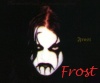
- Сообщения: 346
- ОС: archlinux
Re: iso и Cedega!?
Ну а в конфиге он прописан? Конфиг сюда...
PS: Слакварщики приглашаются slackware@conference.jabber.ru
-
tmp13

- Сообщения: 986
- ОС: openSuse 11.2
Re: iso и Cedega!?
вот файл ~/.cedega/configuration_profiles/cedega_5.2.9
Drive K я сам добавил соответственно...
Код:
WINE REGISTRY Version 2
;; All keys relative to \\Machine\\Software\\Wine\\Wine\\Config
;;
;; MS-DOS drives configuration
;;
;; Each section has the following format:
;; [Drive X]
;; "Path"="xxx" (Unix path for drive root)
;; "Type"="xxx" (supported types are 'floppy', 'hd', 'cdrom' and 'network')
;; "Label"="xxx" (drive label, at most 11 characters)
;; "Serial"="xxx" (serial number, 8 characters hexadecimal number)
;; "Filesystem"="xxx" (supported types are 'msdos'/'dos'/'fat', 'win95'/'vfat', 'unix')
;; This is the FS Wine is supposed to emulate on a certain
;; directory structure.
;; Recommended:
;; - "win95" for ext2fs, VFAT and FAT32
;; - "msdos" for FAT16 (ugly, upgrading to VFAT driver strongly recommended)
;; DON'T use "unix" unless you intend to port programs using Winelib !
;; "Device"="/dev/xx" (only if you want to allow raw device access)
;;
[Drive C]
"Path" = "@C_DRIVE@"
"Type" = "hd"
"Label" = "Dos Drive"
"Filesystem" = "win95"
[Drive D]
"Path" = "${HOME}"
"Type" = "hd"
"Label" = "My Home"
"Filesystem" = "win95"
[Drive E]
"Path" = "/tmp"
"Type" = "hd"
"Label" = "tmp"
"Filesystem" = "win95"
[Drive G]
"Path" = "/"
"Type" = "hd"
"Label" = "root"
"Filesystem" = "win95"
[Drive K]
"Path" = "/media/image"
"Type" = "cdrom"
"lable" = "cdrom"
"Filesystem" = "win95"
[wine]
"Windows" = "c:\\windows"
"System" = "c:\\windows\\system32\\"
"Temp" = "e:\\"
"Path" = "c:\\windows\\;c:\\windows\\system32\\"
"GraphicsDriver" = "x11drv"
; Wine doesn't pass directory symlinks to Windows programs by default.
; Enabling this may crash some programs that do recursive lookups of a whole
; subdir tree in case of a symlink pointing back to itself.
;
; Note: The WINESHELLLINK Environment variable will override this setting.
; (which is set in the winex startup script)
;"ShowDirSymlinks" = "1"
"ShellLinker" = "/usr/lib/transgaming_cedega/winex/bin/wineshelllink"
;
; Browser to be used by winebrowserlink.
; Note: The WINEBROWSER Environment variable will override this setting.
;"Browser" = "/usr/bin/konqueror"
;
; Use the mozilla control as the IE control where available
"MozillaControl" = "Y"
# <wineconf>
[DllDefaults]
"DefaultLoadOrder" = "native, builtin, so"
[DllOverrides]
"commdlg" = "builtin, native"
"comdlg32" = "builtin, native"
"oleaut32" = "builtin, native"
"ver" = "builtin, native"
"version" = "builtin, native"
"shell" = "builtin, native"
"shell32" = "builtin, native"
"shfolder" = "builtin, native"
"shlwapi" = "builtin, native"
"lzexpand" = "builtin, native"
"lz32" = "builtin, native"
"comctl32" = "builtin, native"
"commctrl" = "builtin, native"
"advapi32" = "builtin, native"
"crtdll" = "builtin, native"
"mpr" = "builtin, native"
"winspool.drv" = "builtin, native"
"d3d8" = "builtin, native"
"d3d9" = "builtin, native"
"d3drm" = "builtin, native"
"ddraw" = "builtin, native"
"dinput" = "builtin, native"
"dinput8" = "builtin, native"
"dmusic" = "builtin, native"
"dsound" = "builtin, native"
"opengl32" = "builtin, native"
"msvcrt" = "native, builtin"
"rpcrt4" = "native, builtin"
"msvideo" = "builtin, native"
"msvfw32" = "builtin, native"
"quartz" = "builtin, native"
"mcicda.drv" = "builtin, native"
"mciseq.drv" = "builtin, native"
"mciwave.drv" = "builtin, native"
"mciavi.drv" = "native, builtin"
"mcianim.drv" = "native, builtin"
"msacm.drv" = "builtin, native"
"msacm" = "builtin, native"
"msacm32" = "builtin, native"
"midimap.drv" = "builtin, native"
"psapi" = "builtin, native"
"wininet" = "builtin, native"
[Version]
; Windows version to imitate. Valid versions are: 'win20', 'win30', 'win31', 'win95', 'win98', 'winme', 'nt351', 'nt40', 'win2000', 'winxp'
"Windows" = "win98"
"Cedega" = "5.2.9"
; DOS version to imitate
;"DOS" = "6.22"
[pthreads]
"PthreadsValue" = "default"
[transgaming]
"renice_wineserver" = "N"
"working_directory" = ""
"alsa_radio" = "N"
"oss_radio" = "Y"
"scheduler_value" = "Default"
[x11drv]
; Number of colors to allocate from the system palette
"AllocSystemColors" = "100"
; Number of colors to copy from the default palette
"CopyDefaultColors" = "0"
; Use a private color map
"PrivateColorMap" = "N"
; Favor correctness over speed in some graphics operations
"PerfectGraphics" = "N"
; Color depth to use on multi-depth screens
;;"ScreenDepth" = "16"
; Name of X11 display to use
;;"Display" = ":0.0"
; Allow the window manager to manage created windows
"Managed" = "Y"
; Use a desktop window of the given size
"Desktop" = "No"
; Use XFree86 DGA extension if present
; (make sure /dev/mem is accessible by you !)
"UseDGA" = "N"
; Use XShm extension if present
"UseXShm" = "Y"
; Enable DirectX mouse grab
"DXGrab" = "Y"
; Use XVidMode extension if present
"UseXVidMode" = "Y"
; Use XRandR extension if present
"UseXRandR" = "N"
; Create the desktop window with a double-buffered visual
; (useful to play OpenGL games)
"DesktopDoubleBuffered" = "Y"
; Code page used for captions in managed mode
; 0 means default ANSI code page (CP_ACP == 0)
"TextCP" = "0"
; Use this if you have more than one port for video on your setup
; (Wine uses for now the first 'input image' it finds).
;; "XVideoPort" = "43"
; Use this to make your X server execute all commands
; sequentially rather than buffering commands. Will make
; everything really SLOW but can be nice for debugging.
;; "Synchronous" = "Y"
; Enable the FPS count on the TransGaming HUD (also activates the HUD)
"ShowFPS" = "N"
; Enable memory statistics on the TransGaming HUD (must have ShowFPS activated)
"ShowMem" = "N"
; How much Video RAM does your card have?
"VideoRam" = "Default"
; How much AGP memory should be used for vertex data (about 1/2 your AGP aperature size)
"AGPVertexRam" = "Default"
; Use NV_VAR (enabled by default)
"NV_VAR" = "Y"
; Use ARB_VBO (enabled by default, NV_VAR takes precendence)
"ARB_VBO" = "Y"
[d3dgl]
"AnisotropicTextureFiltering" = "N"
"VertexShaders" = "Y"
; type of vertex shaders to use (Hardware/Software/Auto)
; hardware will use whatever the opengl drivers make available
; software will use winex software emulation (will be slow!)
; (has not been implemented yet!)
;; "VertexShaderMode" = "Auto"
"PixelShaders" = "Y"
; Which version of pixel shaders to attempt to use, if available
"PixelShadersLevel" = "1.3"
"ClipSpaceFix" = "Y"
; enable software vertex blend weight support (Yes/No/Auto)
; provide software blending fallback if hardware support not available
; (has not been implemented yet!)
;; "SoftwareVertexBlending" = "Auto"
; (dev-only) Maximum number of texture stages that WineX should attempt to use (1-8)
;; "MaxTextureStages" = "8"
; (dev-only) Identify polygons under the mouse cursor
;; "InterceptMode" = "N"
; (dev-only) apply fragment translation in vertex program (No/Tex/Auto/Pos)
"FragmentOffset" = "Auto"
; use the fixed function over vertex shader pipeline (Yes/No/Auto)
"FixedProgram" = "Auto"
; Provide non power of two texture support using rectangle textures (Yes/No/Auto)
"RectangleTextures" = "Auto"
"DynamicVBO" = "N"
"IndexVBO" = "N"
"FBO" = "N"
[opengl]
; Report a truncated list of OpenGL extensions to the application
"FixedGLExtensionBuffer" = "N"
; list of additions (+) or deletions (-) to the list of extensions
; reported when FixedGLExtensionBuffer is enabled. Note that extensions
; cannot be enabled if they are not supported by your video card/drivers
"GLExtensionBuffer" = ""
[dinput]
; dead zone for joystick input from 0 to 10000. 1000 is 10% of range.
"DefaultDeadZone" = "1000"
[joystick]
;; Configuration of the function of joystick axes
;; The joystick name and axis functions can be determined with jstest.
;; The available axis types are:
;; "none", "X", "Y", "Z", "RX", "RY", "RZ",
;; "slider", "hat", "POV", and "ball"
;; "hat" and "POV" are synonymous. Hats use two axes.
[fonts]
;Read documentation/fonts before adding aliases
"Resolution" = "96"
"Default" = "-adobe-times-"
; Use new improved fonts (uses FreeType and XRender libraries) at user request.
; Defaults to "Y".
"FreeType" = "Y"
[FontPatterns]
"Pattern0" = "-adobe-times*"
"Pattern1" = "-adobe-helvetica*"
"Pattern2" = "-adobe-courier*"
"Pattern3" = "-misc-fixed*"
[FontDirs]
;"0"="/path/to/extra/fonts"
[FontAlias]
;; Add font aliases here. On the left put the name of the windows font family
;; that you want to fake, on the right put the a similar font family that you
;; have installed. These will override the fontconfig and the WineX builtin fallbacks,
;; but may look better (if you choose them correctly).
;; Alias' may refer to other alias' that have been defined above them.
;; These alias' are the first that WineX loads.
;;
;; Serif Fonts
;"Times New Roman"="Times"
"MS Serif"="Times New Roman"
;;
;; Sans Serif Fonts
;"Arial"="Helvetica"
"Helv"="Arial"
"MS Sans Serif"="Arial"
"System"="Arial"
"Tahoma"="Arial"
;;
;; Mono Space Fonts
;"Courier New"="Courier"
;"FixedSys"="Courier"
[memory]
;; Disable the virtual memory manager (enabled by default)
; "MemoryManager" = "N"
[serialports]
"Com1" = "/dev/ttyS0"
"Com2" = "/dev/ttyS1"
"Com3" = "/dev/ttyS2"
"Com4" = "/dev/modem"
[parallelports]
"Lpt1" = "/dev/lp0"
[spooler]
"LPT1:" = "|lpr"
"LPT2:" = "|gs -sDEVICE=bj200 -sOutputFile=/tmp/fred -q -"
"LPT3:" = "/dev/lp3"
[ports]
;"read" = "0x779,0x379,0x280-0x2a0"
; "write" = "0x779,0x379,0x280-0x2a0"
[spy]
"Exclude" = "WM_SIZE;WM_TIMER;"
[registry]
;These are all booleans. Y/y/T/t/1 are true, N/n/F/f/0 are false.
;Defaults are read all, write to Home
; Global registries (stored in /etc)
"LoadGlobalRegistryFiles" = "n"
; Home registries (stored in ~user/.wine/)
"LoadHomeRegistryFiles" = "Y"
; Load Windows registries from the Windows directory
"LoadWindowsRegistryFiles" = "n"
; TRY to write all changes to home registries
"WritetoHomeRegistryFiles" = "Y"
; Registry periodic save timeout in seconds
; "PeriodicSave" = "600"
; Save only modified keys
"SaveOnlyUpdatedKeys" = "Y"
[Tweak.Layout]
;; supported styles are 'Win31'(default), 'Win95', 'Win98'
"WineLook" = "Win98"
[Console]
"Drivers" = "xterm"
;"Drivers" = "tty"
"XtermProg" = "konsole"
;"InitialRows" = "25"
;"InitialColumns" = "80"
;"TerminalType" = "nxterm"
[Clipboard]
"ClearAllSelections" = "0"
"PersistentSelection" = "1"
; List of all directories directly contain .AFM files
[afmdirs]
;"1" = "/usr/share/ghostscript/fonts"
;"2" = "/usr/share/a2ps/afm"
;"3" = "/usr/share/enscript"
;"4" = "/usr/X11R6/lib/X11/fonts/Type1"
[Wineserver]
"SHMWineserver" = "Y"
;;"Scheduler" = "Y"
[WinMM]
"Drivers" = "wineoss.drv"
"WaveMapper" = "msacm.drv"
"MidiMapper" = "midimap.drv"
[wineoss]
"UseMMap" = "N"
"FullDuplex" = "N"
;; Specify a mapping for what digital audio devices to use
"dsp0" = "/dev/dsp"
"mixer0" = "/dev/mixer"
[winealsa]
"UseMMap" = "Y"
"pcm0" = "hw"
"ctl0" = "hw"
;; App default settings
;; Ereg
[AppDefaults\\eReg.exe\\transgaming]
"Disable" = "Y"
# </wineconf>
Красных бей и белых бей!
Вот вам иерархия!
Я люблю тебя за это, милая моя,
Разудалая, хмельная мать моя – Анархия!
Вот вам иерархия!
Я люблю тебя за это, милая моя,
Разудалая, хмельная мать моя – Анархия!
-
tmp13

- Сообщения: 986
- ОС: openSuse 11.2
Re: iso и Cedega!?
чё ни кто не использывал iso и Cedegu???
Красных бей и белых бей!
Вот вам иерархия!
Я люблю тебя за это, милая моя,
Разудалая, хмельная мать моя – Анархия!
Вот вам иерархия!
Я люблю тебя за это, милая моя,
Разудалая, хмельная мать моя – Анархия!
-
Xentrix

- Бывший модератор
- Сообщения: 2429
- Статус: PackageMonkey
- ОС: OpenSuSE 11.1
Re: iso и Cedega!?
Intel CoreDuo 6300/2Gb/300+300Gb HDD WD+Segate/GF8800GTS 320Mb/SB Live 5.1+SB X-Fi Gamer
OpenSuSE 11.1/kernel-2.6.27.x pae i686/Xorg 7.3/KDE 4.2 & E17/Compiz/ForceWare 180.xx.xx
OpenSuSE 11.1/kernel-2.6.27.x pae i686/Xorg 7.3/KDE 4.2 & E17/Compiz/ForceWare 180.xx.xx
-
kent
- Сообщения: 58
- ОС: open SuSe 10.2
Re: iso и Cedega!?
Xentrix писал(а): ↑02.01.2007 17:19А зачем, когда существует full install и "отученые от cd" .exe с http://www.gamecopyworld.com ?
А можно поподробнее про отученные exe. Для linux они те же, что и для windows? просто у меня они не запускаются.
-
xnu!l

- Сообщения: 632
- Статус: Linux Gangster 4 Life
- ОС: openSUSE 11
Re: iso и Cedega!?
tmp13 писал(а): ↑29.12.2006 01:47монтирую диск
mount Game.iso /media/image -o loop
ставлю от туда игру чере cedegu. В mountе cedegi этого /media/image нету и при старте игры пишет вставьте типа диск...
может надо где в настройках прописать или ещё что? что она этот image увидела?
Cedega 5.2.9 engine
Дистр: Suse 10.1
Ну все ж просто , как хозяйственное мыло =)
Седега ориентируется на запись в /etc/fstab , а записи про монтирование iso'шки как у любого нормального человека у вас fstab'e нет =) Можно прописать конечно, но это довольно криво все будет смотреться =)
Я рекомендую использовать cdemu (http://cdemu.sourceforge.net/) , монтировать iso'шки в виртуальные cdrom'ы, которые будут прописаны в fstab с опцией noauto.
Юзаю такой механизм именно для седеги
EVOLVE OR DIE
-
th8

- Сообщения: 23
Re: iso и Cedega!?
xnu!l писал(а): ↑08.01.2007 07:32Ну все ж просто , как хозяйственное мыло =)
Седега ориентируется на запись в /etc/fstab , а записи про монтирование iso'шки как у любого нормального человека у вас fstab'e нет =) Можно прописать конечно, но это довольно криво все будет смотреться =)
Я рекомендую использовать cdemu (http://cdemu.sourceforge.net/) , монтировать iso'шки в виртуальные cdrom'ы, которые будут прописаны в fstab с опцией noauto.
Юзаю такой механизм именно для седеги
Установил всё как сказано в INSTALL и Застрял вот на этой беде - где в INSTALL сказано
If you're using devfs, then nodes will show up in /dev/cdemu/ automagically.
If you're using udev, you might want to add this to /etc/udev/rules.d/99cdemu:
KERNEL="cdemu*", NAME="cdemu/%n", SYMLINK="%n"
and the following to /etc/udev/permissions.d/99cdemu:
cdemu/*:root:root:0664
otherwise you'll get a bunch of nodes showing up in /dev/ instead of
/dev/cdemu/
If you're using just a static /dev, then each time you load cdemu the major
number may change. See /proc/devices for the current major number. You can
also load cdemu with the 'cdemu_major' parameter to control the major used.
по make install получилось вот что:
make install
**** Installing files ****
install -D -m 644 cdemu.ko /lib/modules/2.6.18-1.2869.fc6/misc/cdemu.ko
install -D -m 644 libcdemu.py /usr/lib/python2.4/site-packages/libcdemu.py
install -D -m 755 cdemu /usr/bin/cdemu
install -D -m 755 create_cdemu_devs.sh /usr/bin/create_cdemu_devs.sh
sh create_cdemu_devs.sh
You have udev, nodes will be created automagically
И всё...дальше запарка - что делать
-
xnu!l

- Сообщения: 632
- Статус: Linux Gangster 4 Life
- ОС: openSUSE 11
Re: iso и Cedega!?
Напротив, все ок, у вас udev - ноды будут созданы автоматически
Осталось лишь modprobe cdemu
EVOLVE OR DIE
-
sspphheerraa
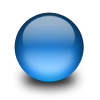
- Сообщения: 1375
- ОС: Gentoo
Re: iso и Cedega!?
А что дальше, после загрузки модуля?
пишу
# cdemu 0 /путь/к/iso
в роде монтирует... где? как?
(седега новых сидюков не видит )
)
пишу
# cdemu 0 /путь/к/iso
в роде монтирует... где? как?
(седега новых сидюков не видит
Sspphheerraa
-
tneo

- Сообщения: 506
- Статус: Призрак
- ОС: SuSE 11.2
Re: iso и Cedega!?
вообще с образами вроде ни цедега не вайн не хотят работать. У меня не получалось им подсунуть их, только резать диски для игры
Будущее не определено
-
sspphheerraa
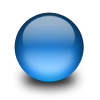
- Сообщения: 1375
- ОС: Gentoo
Re: iso и Cedega!?
Ну дык, CDemu это как раз модуль ядра, который эмулирует до 8 сидюков...
Проблема в том, как его юзатть? Как писал выше образ через него монтируется, но куда - не понятно...
Пробовал прописывать в fstab
/dev/cdemu0 /mnt/virtual iso9660 ro,users,noauto 0 0
он маунтит его в этот каталог... НО прикол-то в чем?
Седега не видит /dev/cdemu0 (тока физические /dev/hdc и /dev/hdd)
Проблема в том, как его юзатть? Как писал выше образ через него монтируется, но куда - не понятно...
Пробовал прописывать в fstab
/dev/cdemu0 /mnt/virtual iso9660 ro,users,noauto 0 0
он маунтит его в этот каталог... НО прикол-то в чем?
Седега не видит /dev/cdemu0 (тока физические /dev/hdc и /dev/hdd)
Sspphheerraa
-
ghost
- Сообщения: 158
Re: iso и Cedega!?
а може кто нибудь написать манул по установке cd emu и будет ли он работать на ядре 2.6.20-15 просто как то раз устанавливал и он что-то ругался или просто я не так устанавливал. А то порой напрегает постоянно в консоли прописывать монтирование.
-
sspphheerraa
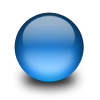
- Сообщения: 1375
- ОС: Gentoo
Re: iso и Cedega!?
Да, при установке там надо с бубном разок подпрыгнуть... Короче, начиная с 2.6.17 (или около того) из ядра убрали поддержку чегото там... и cdemu устанавливается, но не "модпробится"
Решается наложением патча или руками надо в сырцах cdemu подправить пару строчек...
В файле cdemu_core.c
найдите и исправьте (везде где встретится)
generic_file_read
на
do_sync_read
после чего сборка, установка, подгрузка модуля... С этим проблем у Вас не будет. По сабжу - принцип работы седеги понять надо
КАК она распознает сидюки (как устройства) - куда она смотрит? в fstab? в /dev? или в /proc?
или еще куда?
Решается наложением патча или руками надо в сырцах cdemu подправить пару строчек...
В файле cdemu_core.c
найдите и исправьте (везде где встретится)
generic_file_read
на
do_sync_read
после чего сборка, установка, подгрузка модуля... С этим проблем у Вас не будет. По сабжу - принцип работы седеги понять надо
КАК она распознает сидюки (как устройства) - куда она смотрит? в fstab? в /dev? или в /proc?
или еще куда?
Sspphheerraa
-
Mangust
- Сообщения: 173
- ОС: Ubuntu 8.04
Re: iso и Cedega!?
А обязательно вообще инсталить под вайном/цедегой? Я вот под virtualbox ставил те же дум3 и квейк образов, а потом и них видирал паки для родной версии. Может игры так же можно такстать? Я имею ввиду готовые инсталированые просто скопиравать и все дела. Нет?
-
sspphheerraa
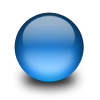
- Сообщения: 1375
- ОС: Gentoo
Re: iso и Cedega!?
Вчера нашел на http://transgaming.org/forum/viewtopic.php...highlight=cdemu
мысли есть... но доков по самой седеге явно недостаточно
cdemu also has it's own kernel module akin to the windows driver that daemon uses... still, I've never had much luck with that working. Maybe cedega needs to be pointed to the /dev/cdemu0 device instead of /dev/hdc?
мысли есть... но доков по самой седеге явно недостаточно
Sspphheerraa
-
sspphheerraa
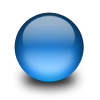
- Сообщения: 1375
- ОС: Gentoo
Re: iso и Cedega!?
В fstab все-таки cedega смотрит. Попробовал закоментировать строчки, указывающие на реальные приводы - дык, опции монтировани/размонтирование исчезли.
Из консоли:
при этом в fstab было прописано 2 виртуальника (и "загружено"). Похоже что cedega ищет устройства (где-то ), и сверяет их с fstab, и если там их нету - обламывается... но CDemu не видит
), и сверяет их с fstab, и если там их нету - обламывается... но CDemu не видит 
Есть у кого-нибудь мысли как заставить ее увидеть CDemu???
ps Cedega 6
Из консоли:
Код: Выделить всё
$ cedega
F1 2007-05-03 15:55:07,263 WARNING Optical drive detection: the python dbus bindings are not installed.
F1 2007-05-03 15:55:07,314 WARNING Optical drive detection: the python dbus bindings are not installed.
F1 2007-05-03 15:55:07,314 WARNING No optical drives have been found.
НИЖЕ СТРОЧКИ КОТОРЫЕ ПОЯВЛЯЮТСЯ ПРИ НАЖАТИИ НА MOUNT/UNMOUNT
Traceback (most recent call last):
File "/usr/lib/transgaming_cedega/Point2Play_gui.py", line 1527, in mount_cb
if self.CDDialog:
AttributeError: Point2Play_gui instance has no attribute 'CDDialog'
$при этом в fstab было прописано 2 виртуальника (и "загружено"). Похоже что cedega ищет устройства (где-то
Есть у кого-нибудь мысли как заставить ее увидеть CDemu???
ps Cedega 6
Sspphheerraa