Wget
Модератор: /dev/random
-
zool
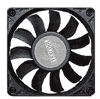
- Сообщения: 264
- ОС: Debian
Wget
слил сайт таким образом wget -m -c http:// забыв указать конвертить урлы. как теперь их сконвертить, а то не работают ссылки 
-
Voice
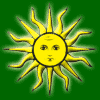
- Сообщения: 1073
- Статус: столлманист
- ОС: Debian GNU/Linux
Re: Wget
Думаю можно написать башевский скриптик который это и сделает.
Вроди бы не сложно кажется
Вроди бы не сложно кажется
"И может собственных Платонов и быстрых разумом Невтонов российская земля рождать."
М. В. Ломоносов
М. В. Ломоносов
-
MadDog

- Бывший модератор
- Сообщения: 2298
- Статус: Добрый банщик
Re: Wget
Зачем башевский скрипт?
user@localhost
$ wget -r -k -nc www.domain.com-
Voice
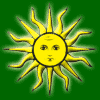
- Сообщения: 1073
- Статус: столлманист
- ОС: Debian GNU/Linux
-
MadDog

- Бывший модератор
- Сообщения: 2298
- Статус: Добрый банщик
Re: Wget
Блин, а ман прочитать по этим опциям слабо?
user@localhost
$ man wget
-nc
--no-clobber
If a file is downloaded more than once in the same directory, Wget’s behavior depends on a few options, including -nc. In certain cases, the
local file will be clobbered, or overwritten, upon repeated download. In other cases it will be preserved.
When running Wget without -N, -nc, or -r, downloading the same file in the same directory will result in the original copy of file being pre‐
served and the second copy being named file.1. If that file is downloaded yet again, the third copy will be named file.2, and so on. When
-nc is specified, this behavior is suppressed, and Wget will refuse to download newer copies of file. Therefore, ‘‘"no-clobber"’’ is actually
a misnomer in this mode---it’s not clobbering that’s prevented (as the numeric suffixes were already preventing clobbering), but rather the
multiple version saving that’s prevented.
When running Wget with -r, but without -N or -nc, re-downloading a file will result in the new copy simply overwriting the old. Adding -nc
will prevent this behavior, instead causing the original version to be preserved and any newer copies on the server to be ignored.
When running Wget with -N, with or without -r, the decision as to whether or not to download a newer copy of a file depends on the local and
remote timestamp and size of the file. -nc may not be specified at the same time as -N.
Note that when -nc is specified, files with the suffixes .html or .htm will be loaded from the local disk and parsed as if they had been
retrieved from the Web.
Зачем выдумывать велосипед, если он есть и ездит? Хотя если в целях самообразования разве что...