Как сделать фон синим, а не голубым в mc? Используется xterm. В ресурсах по умолчанию и моих ресурсах ничего про фон mc нету.
В gnome-terminal всё ок (а он, насколько я знаю, использует в основе xterm)
Синий фон в mc
Модератор: /dev/random
-
sdk
- Бывший модератор
- Сообщения: 210
Re: Синий фон в mc
Попробуй поискать в man mc слово "color" (на всякий случай: поиск в манах делается так: вызываешь man, потом жмешь "/", а потом слово и Enter. Дальше жмешь "n" для перехода не следующее совпадение).
Короче говоря, по-моему надо подшаманить секцию [Colors] в конфиге или опцию -C.
Короче говоря, по-моему надо подшаманить секцию [Colors] в конфиге или опцию -C.
Серьезность - это способ сделать простые вещи сложными.
Если много знать - устанут глаза. Если много спать - то нет.
Нас никому не сбить с пути - нам пофигу куда идти.
:-)
Если много знать - устанут глаза. Если много спать - то нет.
Нас никому не сбить с пути - нам пофигу куда идти.
:-)
-
russian_knight

- Сообщения: 85
Re: Синий фон в mc
Попробовал поменять цвета у кучи элементов, но этот фон так и не нашёл.
Colors
The Midnight Commander will try to detect if your terminal supports color using the terminal database and your terminal name. Sometimes it gets confused, so you may force color mode or disable color mode using the -c and -b flag respectively.
If the program is compiled with the Slang screen manager instead of ncurses, it will also check the variable COLORTERM, if it is set, it has the same effect as the -c flag.
You may specify terminals that always force color mode by adding the color_terminals variable to the Colors section of the initialization file. This will prevent the Midnight Commander from trying to detect if your terminal supports color. Example:
[Colors]
color_terminals=linux,xterm
color_terminals=terminal-name1,terminal-name2...
The program can be compiled with both ncurses and slang, ncurses does not provide a way to force color mode: ncurses uses just the information in the terminal database.
The Midnight Commander provides a way to change the default colors. Currently the colors are configured using the environment variable MC_COLOR_TABLE or the Colors section in the initialization file.
In the Colors section, the default color map is loaded from the base_color variable. You can specify an alternate color map for a terminal by using the terminal name as the key in this section. Example:
[Colors]
base_color=
xterm=menu=magenta:marked=,magenta:markselect=,red
The format for the color definition is:
<keyword>=<foregroundcolor>,<backgroundcolor>:<keyword>= ...
The colors are optional, and the keywords are: normal, selected, marked, markselect, errors, input, reverse, gauge. Menu colors are: menu, menusel, menuhot, menuhotsel. Dialog colors are: dnormal, dfocus, dhotnormal, dhotfocus. Help colors are: helpnormal, helpitalic, helpbold, helplink, helpslink. Viewer color is: viewunderline. Special highlighting colors are: executable, directory, link, stalelink, device, special, core. Editor colors are: editnormal, editbold, editmarked.
input determines the color of input lines used in query dialogs.
gauge determines the color of the filled part of the progress bar (gauge), which is used to show the user the progress of file operations, such as copying.
The dialog boxes use the following colors: dnormal is used for the normal text, dfocus is the color used for the currently selected component, dhotnormal is the color used to differentiate the hotkey color in normal components, whereas the dhotfocus color is used for the highlighted color in the currently selected component.
Menus use the same scheme but uses the menu, menusel, menuhot and menuhotsel tags instead.
Help uses the following colors: helpnormal is used for normal text, helpitalic is used for text which is emphasized in italic in the manual page, helpbold is used for text which is emphasized in bold in the manual page, helplink is used for not selected hyperlinks and helpslink is used for selected hyperlink.
Special highlight colors determine how files are displayed when file highlighting is enabled (see the section on Layout). directory is used for directories or symbolic links to directories; executable for executable files; link is used for symbolic links which are neither stale nor linked to a directory; stalelink is used for stale symbolic links; device - character and block devices; special is used for special files, such as pipes and sockets; core is for core files.
The possible colors are: black, gray, red, brightred, green, brightgreen, brown, yellow, blue, brightblue, magenta, brightmagenta, cyan, brightcyan, lightgray and white. And there is a special keyword for transparent background. It is 'default'. The 'default' can only be used for background color. Example:
[Colors]
base_color=normal=white,default:marked=magenta,default
-
TnT

- Сообщения: 42
Re: Синий фон в mc
Насколько я понял, у тебя проблемы с фоном при запуске mc в xterm. У меня была такая же проблема в mandrake 10. Источник проблемы файл /usr/X11R6/lib/X11/app-defaults/XTerm-color Траблу я решил, правда, что конкретно я правил уже забыл, поэту приведу весь свой файл:
####################################################
! $XFree86: xc/programs/xterm/XTerm-col.ad,v 3.0 1995/09/17 06:33:11 dawes Exp $
#include "XTerm"
*VT100*colorMode: on
*VT100*dynamicColors: on
! Uncomment this to use color for underline attribute
!*VT100*colorULMode: on
!*VT100*underLine: off
! Uncomment this to use color for the bold attribute
!*VT100*colorBDMode: on
! Uncomment this to use the bold/underline colors in preference to other colors
!*VT100*colorAttrMode: on
*VT100*color0: black
*VT100*color1: red3
*VT100*color2: green3
*VT100*color3: yellow3
*VT100*color4: blue3
*VT100*color5: magenta3
*VT100*color6: cyan3
*VT100*color7: gray90
*VT100*color8: gray30
*VT100*color9: red
*VT100*color10: green
*VT100*color11: yellow
*VT100*color12: blue
*VT100*color13: magenta
*VT100*color14: cyan
*VT100*color15: white
*VT100*colorUL: yellow
*VT100*colorBD: white
#####################################################
Дерзай!
####################################################
! $XFree86: xc/programs/xterm/XTerm-col.ad,v 3.0 1995/09/17 06:33:11 dawes Exp $
#include "XTerm"
*VT100*colorMode: on
*VT100*dynamicColors: on
! Uncomment this to use color for underline attribute
!*VT100*colorULMode: on
!*VT100*underLine: off
! Uncomment this to use color for the bold attribute
!*VT100*colorBDMode: on
! Uncomment this to use the bold/underline colors in preference to other colors
!*VT100*colorAttrMode: on
*VT100*color0: black
*VT100*color1: red3
*VT100*color2: green3
*VT100*color3: yellow3
*VT100*color4: blue3
*VT100*color5: magenta3
*VT100*color6: cyan3
*VT100*color7: gray90
*VT100*color8: gray30
*VT100*color9: red
*VT100*color10: green
*VT100*color11: yellow
*VT100*color12: blue
*VT100*color13: magenta
*VT100*color14: cyan
*VT100*color15: white
*VT100*colorUL: yellow
*VT100*colorBD: white
#####################################################
Дерзай!
-
demongloom
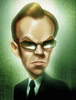
- Сообщения: 454
- Статус: Добрый Демон
Re: Синий фон в mc
а как поменять вообще цвет? к примеру с синего на зеленый.
Если жизнь твоя порвется, тебе новую сошьют.
-
russian_knight

- Сообщения: 85
Re: Синий фон в mc
Отвечает за этот цвет color4 из вышеприведённого файла. Изменение правда именно в этом файле ни к чему не привело. Скопировал эти настройки в ~/XTerm. Теперь всё отлично. Спасибо.